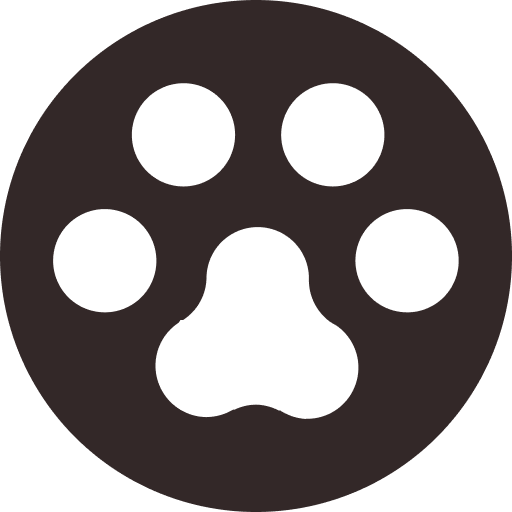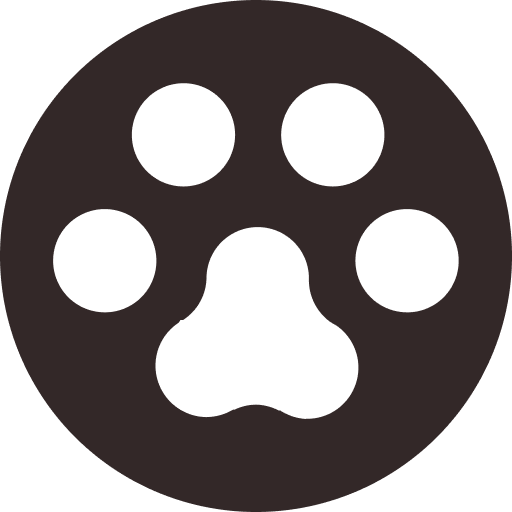Can I Save the Cute Bluey Cartoon Episodes for My Kids to Watch Offline?
Are you considering what cartoons you can choose for your pre-school children to watch at home? If you want to raise this question, you may have considered what elements should a good quality cartoon be equipped with, for example, the cute character, attractive story and music, and easy-to-accept lessons and points that children can grasp.

This year, an outstanding cartoon, Bluey, suddenly stands out and is getting more and more popular among both parents and kids. By carefully observation, we can find that this cartoon just meets the qualities of a good cartoon that we just mentioned about. So today, I would like to introduce this cartoon for parents, which you can play it for your children to watch. Then, let's get started.
Contents
Part 1. A Hit Cartoon Series in 2019 - Bluey
Produced in Australia, Bluey was first aired on October 1, 2018, on ABC Kids channel. This cartoon is designed for children of preschool age. Because Bluey is produced under the cooperation between Australian Broadcasting Corporation and the British Broadcasting Corporation, also, BBC Studios also gets the right of deciding the distribution and merchandising of the cartoon, soon, Bluey also lands on America on Disney Junior, and United Kingdom on Disney+. This makes Bluey can be watched by more kids globally.

The leading character of Bluey is a puppy with blue color, who is energetic, and filled with imagination as well as curiosity towards the world. Kids will see how Bluey's life is as she is living her family with members like her dad, Bandit, mother Chilli, younger sister, Bingo. This cartoon mostly focuses on family, and it can have a good influence on preschool children and teach them a lesson – family is the first thing we should consider and love since a young age. It is also a chance for oversea families to see how the Australian families live like, which can be a way to learn from the advantages of Australian family cultures.
First released in 2018, Bluey has received high praise from the society and even won a Logie Award for Most Outstanding Children's Program in 2019. This can reflect the success and popularity of this cartoon. Now it is said that Bluey has produced its second series this year, and it might be aired in 2020. We can look forward to that.
Part 2. 8 FREE Bluey Episodes for Online Streaming
After knowing some basic information of Bluey, now it's time for you to choose one episode and stream it to your kids. Here in this part, we choose 8 Bluey episodes with high views that you can refer to. If you find any one is suitable, you can also click on the download option below the video for downloading directly.
'Happy accident' that Bluey writers came together
Games in the Park - Bluey - New Series! ?
Check in at the Bluey Hotel - Bluey - New Series!?
Bluey - Brincar com Bluey vol. 1
A Takeaway Goes Wrong - Bluey - New Series! ?
Part 3. How to Save Bluey Episodes on iOS/Android Phone/Tablet for My Kids to Watch
If you find more free Bluey episodes on YouTube and want to download more for watching with your kids offline, but you only find that YouTube doesn't have a download option that allows you to do so. Don't be frustrated, because we have made VidPaw here.
Having no requirement to register for an account or pay for any subscription fee, VidPaw is a completely free and easy tool that people can apply to download all kinds of online videos and audios offline. Supporting more than 1,000 websites, VidPaw can help users to download videos from popular video sites just like YouTube, Facebook, V LIVE, Vevo, Instagram, and so on. In addition, with the ability to speak up to 26 languages, people from all over the world can use this amazing online video downloader conveniently by selecting the languages they get accustomed to speaking.

Also, to make its dear users to use the tool without any concern, you can easily find that VidPaw isn’t contained with any ads that would affect the using experience. VidPaw would not require users to download any bundled malware, either. These measures have maintained a 100% safe environment for any user who come to VidPaw and use its conversion as well as downloading functions.
With high compatibility, VidPaw can be used on many devices like iOS, Android, Windows and Mac. In the next section, I would like to show you how to download the free Bluey episodes from YouTube on iOS/Android devices via VidPaw at first. It should be noted that the release of iOS 13 makes video download on iOS devices more convenient! Let's see how!
On iPhone/iPad
**For iOS 13 Users **
STEP 1. Directly open Safari, which now supports to use VidPaw for downloading videos and audios from the Internet to iCloud Drive directly. First you should go to YouTube and find the Bluey episode your kids desire, then long press the address bar to copy the whole URL of the video.
STEP 2. Now go to a new tab and direct to VidPaw. Once you open its home page, you should insert the URL of the YouTube Bluey episode to the download bar at first. Then, VidPaw would start to read the URL.
STEP 3. After VidPaw finishes analyzing the URL, a box of output choices will come into your sight. Now you can pick one that you prefer, and directly hit the "Download" icon to save the Bluey episode.
STEP 4. After last step when you click on the download icon, a new page will pop up with a notice asking you whether to download the video immediately. You should submit "Download" and then the episode will start being downloaded to iCloud Drive on your iPhone/iPad. Then you just need to wait for the download to be finished and then watch the Bluey episode offline with your kids!
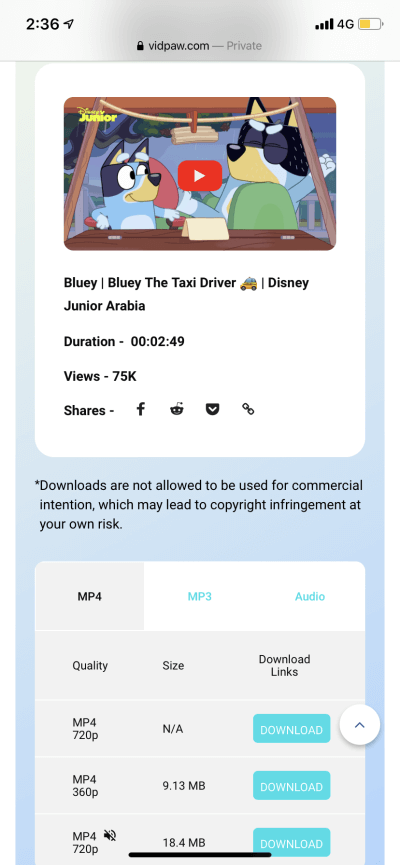
**For iOS 12 or Below Users **
STEP 1. If you are using an iPhone or iPad that is installed with iOS 12 or lower, you need to make use of an app called Documents if you want to download videos via VidPaw. So at first, you need to download Documents from App Store. It has a built-in browser, which you need to use to go to VidPaw.
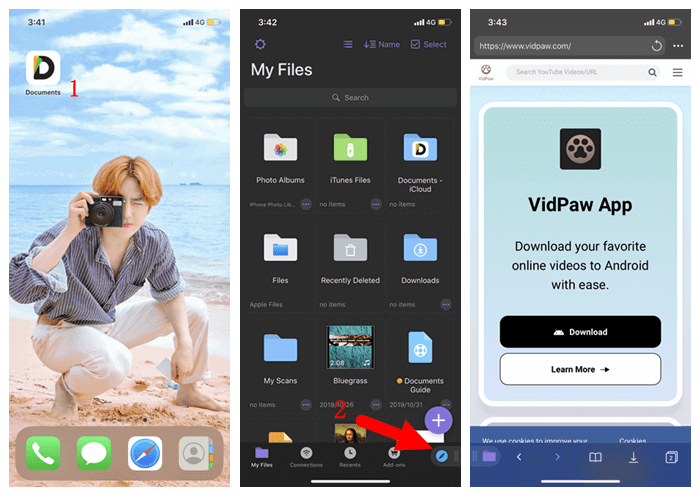
STEP 2. Then you should go to YouTube and find out the Bluey episode you desire to download and watch with your kids. After finding it, get the URL. Once you get it, you need to go back to VidPaw inside Documents and directly paste the URL of the Bluey episode to the frame bar on VidPaw, and hit the icon of "Download" to make it analyzed by VidPaw.
STEP 3. After VidPaw shows you the video information of the Bluey episode and also the output choices that are available for selecting, you can choose one and click on "Download" for saving the episode offline. Once you click the button, a window will ask you to edit the name of the video and select an output folder in Documents for saving it. Finally, hit "Done" you can download the Bluey episode offline.
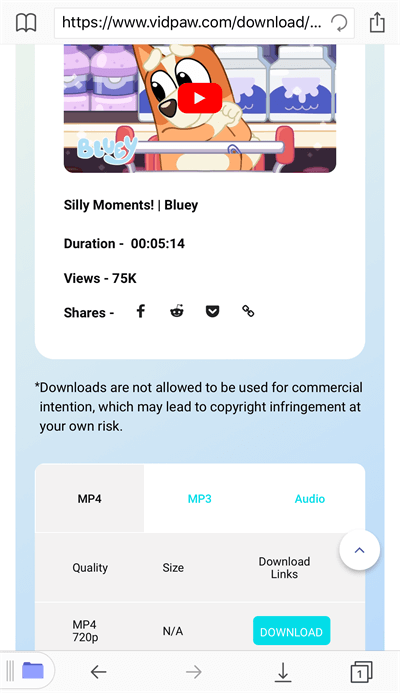
On Android Phone/Tablet
STEP 1. Open a browser on your Android phone or tablet, then you should open a page and go to YouTube. When you reach the platform, search for the Bluey episode you want to download. Then long press the video and give a right click to copy the URL of it.
STEP 2. Then, open another new tab and now navigate the page to VidPaw. After going to VidPaw, you should paste the URL of the Bluey episode to the frame bar on top and VidPaw will read the URL.
STEP 3. Wait for only seconds, VidPaw shows a variety of output selections that you can choose to download the Bluey episode offline. Now you only need to select one and hit the "Download" button, and then VidPaw will start downloading immediately. When VidPaw finishes downloading the Bluey episode, you can find the video on your Android phone/tablet, then you can play it to your kids.
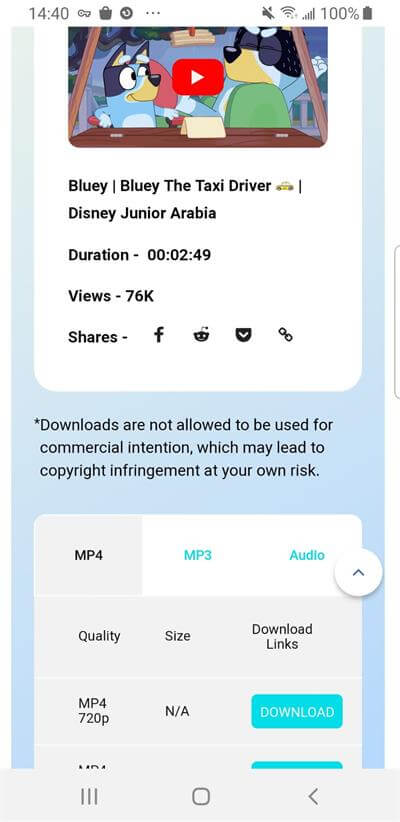
Part 4. Two More Convenient Ways to Download Bluey Episodes on PC
If you are a PC user, there are two more convenient ways VidPaw provides for you to download the online videos more conveniently. Here I will show you one by one.
Way 1. Download Bluey Episodes with VidPaw Extension
STEP 1. Download Tampermonkey Extension
At first, you should click here to download Tampermonkey extension to your browser for the reason that With Tampermonkey, there will be a more fluent and stable environment for running VidPaw Extension. Below you can choose the appropriate Tampermonkey according to the browser you are using now.
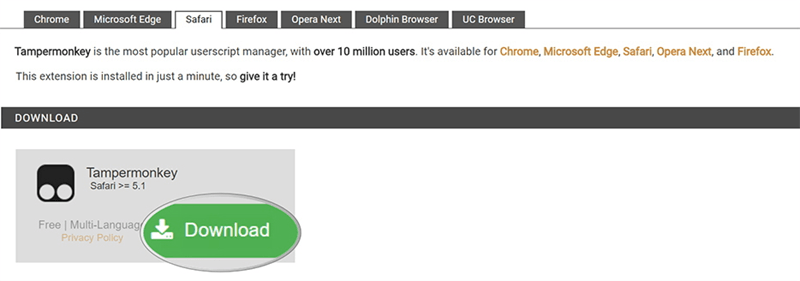
STEP 2. Install VidPaw Extension to Browser
As you have added Tampermonkey, now please also click "VidPaw Extension Page" to install VidPaw Extension too. The instruction of VidPaw Extension installation is rather simple for following.
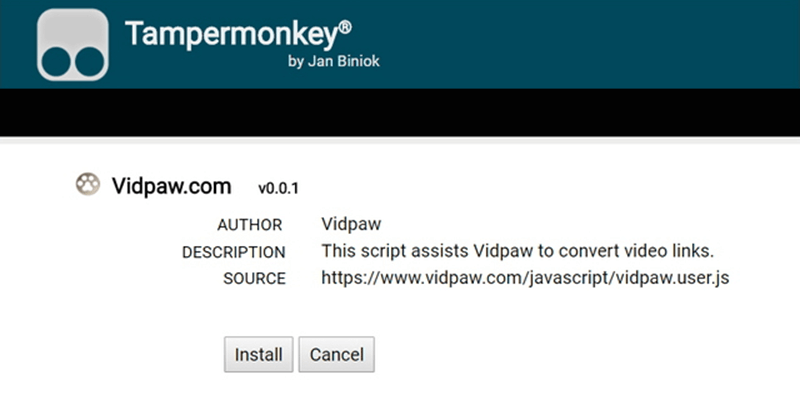
STEP 3. Download Bluey Episodes
After the installation of VidPaw Extension is done, you can launch YouTube and go to the Bluey episode. Then open the video page of it and scroll down, you will find a paw like icon is set there and just click on it, you will be navigated to VidPaw for choosing the output format and download the Bluey episode directly.
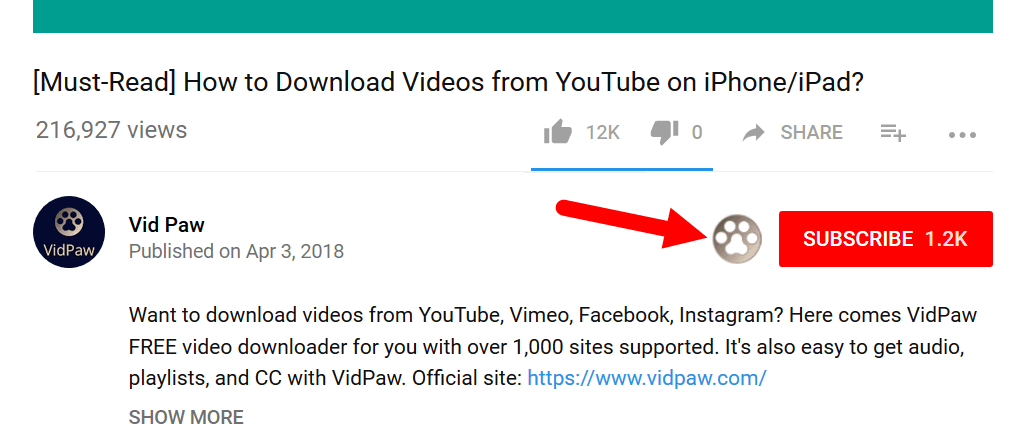
Way 2. Change YouTube Bluey Episode 's URL to Download
NOTE: You can only use this way to download YouTube videos at present.
STEP 1. Firstly, please open the YouTube Bluey episode you desire to download.
STEP 2. Then, play the video and change its URL. Follow the guide – adding "paw" after "youtube", then the URL will be changed into "www.youtubepaw.com".
STEP 3. Press Enter and the page will go to VidPaw directly. Then please select an output format for saving the YouTube Bluey episode you are going to download. Finally, click "Download" to start downloading it.
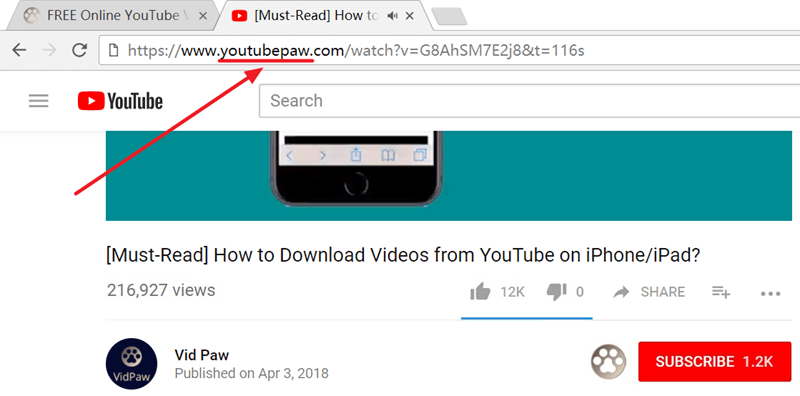
With VidPaw in hand, you can download more Bluey episodes you like for your kids to watch at night or at weekends. This is a great time you can accompany your kids. Also, when you need to download more cartoon episodes, VidPaw will just be here to help! If you like the service provided by VidPaw, share it to more of your friends!