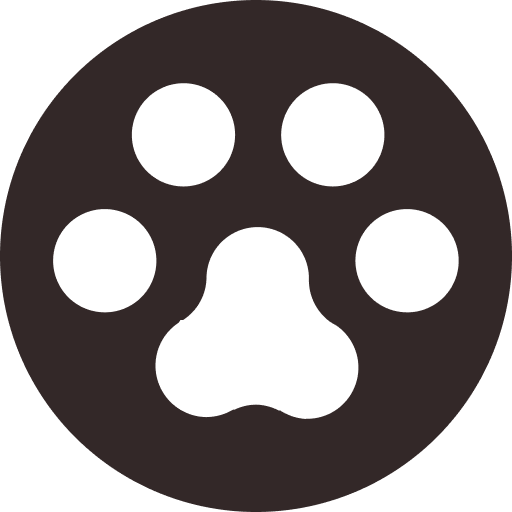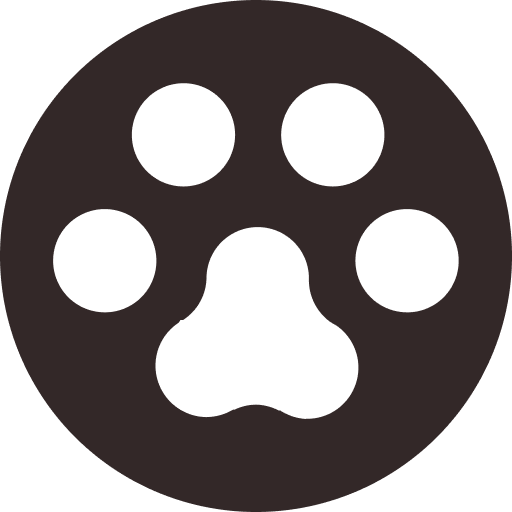Free Download CID Episodes to 3GP with One-shot
Premiered in 1998, CID is the longest running TV series in India. It is a story about police and crime. As a crime fan, you can enjoy the process of investigation and detection, which enable you to follow the rhythm and think about what happed. The story is reasonable, and policemen are facing various kinds of challenges. While watching, it seems that you fall in the criminal cases with them and find the answer with many technical difficulties and least clues.
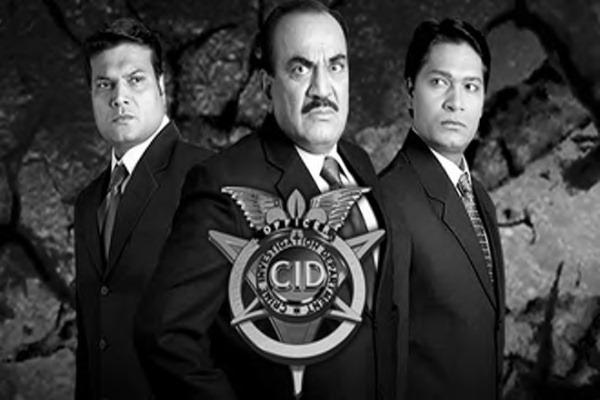
With crime as its topic, CID gained more and more popularity when it grew up. Besides, CID received numerous awards, including the best thriller programme and best weekly serial at Indian Telly Awards and best teleplay and best thriller at Indian Television Academy Awards. Therefore, CID is really a high-quality TV series. However, many CID fans have no access to download CID’s complete episodes on YouTube. Don't worry! We are here for you. This blog will recommend three safe and simple ways for you to free download CID episodes to 3GP.
Contents
Part 1. Brief Introduction of CID
As a long-lasting TV series produced by India, CID depicts many police procedural stories, showing the wits of the justice. As a result, you can improve your logical thinking by combining every small evidence and infer the whole story behind the criminal. Every story is different, so you can learn lessons from it, either. When you reach the climax of each case, you will feel nervous with the effect of the widely praised background music. After the 'myth' is announced and you figure out it, you will also gain a sense of achievement.
CID's stories happen in Maharashtra and Mumbai's Crime Investigation Department, and there are five main characters in the TV series, ACP Pradyuman (played by Shivaji Stam), Senior Inspectors Abhijeet (played by Aditya Srivastava) and Daya(played by Dayanand Shetty), Inspector Fredricks (played by Dinesh Phadnis), and Dr.Salunkhe (played by Narendra Gupta). CID mainly illustrates how they find the truth and how their relationship develops to be long and firm.
Part 2. Download YouTube CID Episodes in 3GP with Ease
With charming plots and exciting soundtrack, CID attracts many people to watch and enjoy playback online. YouTube, an online video watching and sharing platform, provides the complete episodes of CID to people. However, you just can enjoy them online. You can't download them to your computer for playback whenever and wherever you want. But VidPaw can help you!
VidPaw, a safe and professional online video downloader and converter, allows users to enjoy video playback offline without hassle. When you are waiting for a bus, a plane, or a friend, you can enjoy the video downloaded by VidPaw. With an intent to provide the most comfortable service to its users, VidPaw designed a simple and clean user interface. You can easily master how to use it.

VidPaw supports downloading the videos that are from over 1,000 sites, including YouTube, Netflix, and Facebook, etc. Besides, VidPaw enables its users to download and convert video to various quality and formats. In order words, you can enjoy 720p as your highest outputted quality and gain a pleasant watching experience. You can output the videos to 3GP which is specialized for 3G network mobile phones.
Below are elaborate steps about how to download YouTube CID episodes to 3GP for your information. They are just several simple clicks.
STEP 1. Copy the URL of the CID Episodes
First, please open YouTube and search for one of the CID episodes that you would like to download. Once a new tab is opened, you can copy the URL of the episode from the address bar.
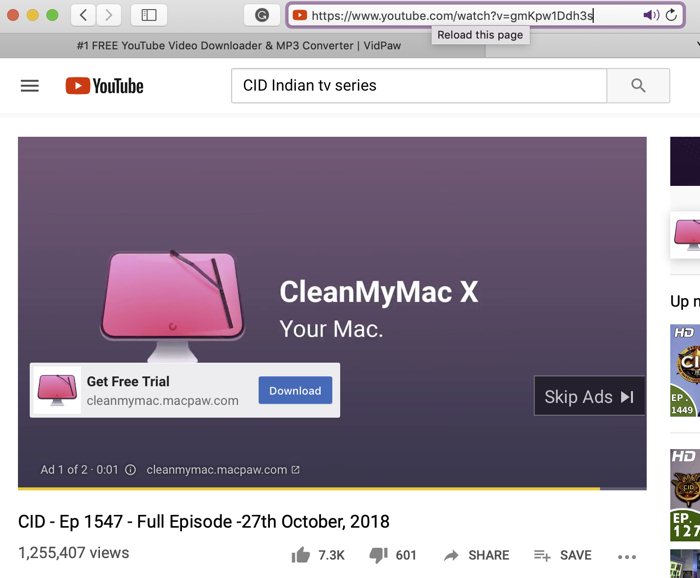
STEP 2. Paste the URL of the CID Episode
Second, after you copy the link of the CID episode, please open VidPaw by tapping the hyperlink above or search for vidpaw.com on a new web page. After entering into VidPaw's main page, you will find a downloading bar in the middle of the main page. What you need to next is to paste the URL of the CID episode to the downloading bar. Then tap Download on the right.
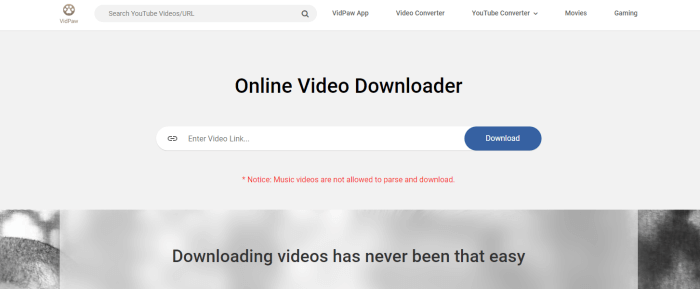
STEP 3. Download the CID Episode to 3GP
After the page refreshes and generates a list of downloading options, tap 3GP because 3GP is the recommended output format in order to have an enjoyable watching experience. Then you can select one quality for your preference. After you choose your ideal quality, you can click on Download button right beside the column. Then you can save the CID episode to your local file on your computer.
A Simple Trick to Download YouTube CID Episodes in 3GP
If you have never heard of Tampermonkey and find the second way complicated, here is also a small trick that you can try.
STEP 1. Go to YouTube and open the playing page of the CID episode that you are interested in and want to download.
STEP 2. Add 'paw' after 'youtube' on the URL of the CID episode written on the address bar.
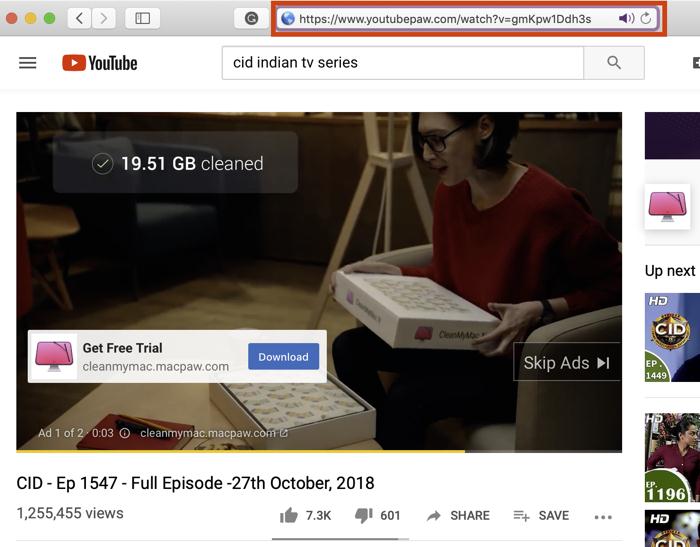
STEP 3. Press Enter and you will be led to VidPaw automatically.
STEP 4. After VidPaw analyzes the URL of the CID episode for you, you will receive several downloading options. Tap 3GP and pick one quality according to your need. Then you can click on the Download button set beside. After that, it's the step to save the episode to your selected file on your computer.
Part 3. Ultimate Guide to Download CID Episodes in 4K, 8K on Desktop
As going through the first method, it is obvious that VidPaw Online Video Downloader can be a great helper to assist in downloading CID episodes from YouTube to devices for offline playback. But the problem is, only the highest 720p resolution can be selected. This means that the offline streaming experience maybe unsatisfied for those pursuing high-quality playback.
But don't worry, because this situation can be changed totally with the help of the powerful video downloader, VideoHunter. VideoHunter is the most professional video downloader today, not only with its ability to download videos from over 1,000 websites, but also the its multifunctional features that can bring people other helps, for example,

* Multiple downloading formats for selecting, such as MP3, MP4, WEBM;
* A built in video converter to help you get 20+ formats arrangeable (currently on Mac);
* 6X more speedy performance;
* Batch download service;
* Free from ads and safe from dangerous virus;
* The highest quality such as 1080p, 2K, 4K, and 8K is offered.
Feel excited to meet such an amazing and powerful video downloader? Hesitate no more and begin to download for first CID episode in 4K or 8K now!
STEP 1. First, go to YouTube and find the CID episode you want to download the most. YouTube is the best video streaming platform so you are sure to get the result you want. Just copy the URL of the video you want to download.
STEP 2. Bring the URL and open VideoHunter for pasting it to the downloading bar on the interface (for Mac, you should first enter Downloader on the main feed of VideoHunter). After this step, please click on the Analyze button.
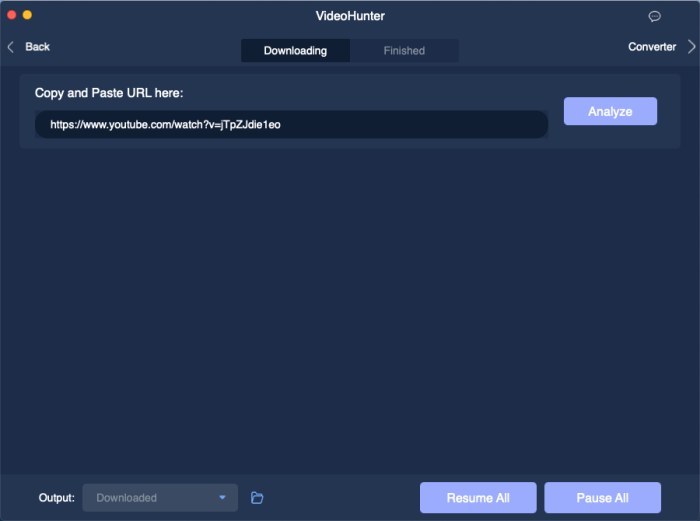
STEP 3. When the output format and quality options showed, you can select the format you like, and 4K or 8K quality as the output quality (if it provides). Subsequently, by hitting the Download button and you can save the CID episode in high quality offline.
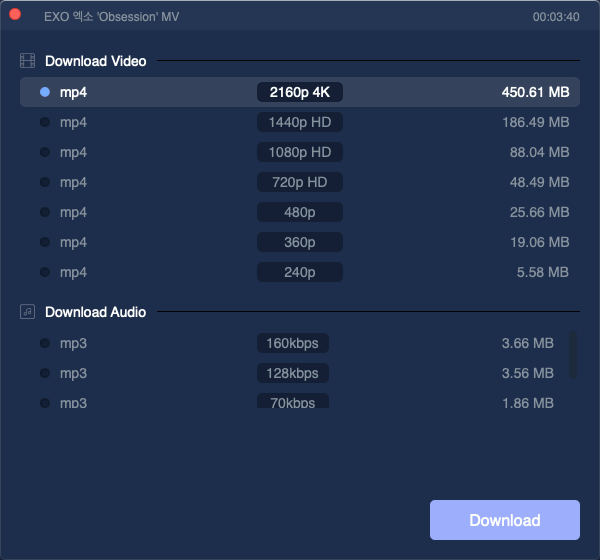
Part 4. Convert 3GP CID Episodes to More Formats When You Need
If you have downloaded CID episode in 3GP using VidPaw Online Video Downloader before, but extremely want to convert it to other more mainstream formats such as MP4 and MOV so that you can have more flexible playback, the built-in converter provided by VideoHunter can help you. Although it is a pity that this converter is only available on Mac now, it is claimed that Windows version will add this feature as soon as possible.
Before that day comes, you can still briefly look at how this converter can function to convert 3GP CID episode to other formats easily.
STEP 1. Open VideoHunter on Mac and enter the interface of Converter.
STEP 2. Click on the large icon set in the middle of the interface for adding the 3GP CID episode to VideoHunter, then move to the top right corner for selecting an output format you like for it.
STEL 3. Just by clicking the Convert button in the bottom right corner, and VideoHunter will convert the video to your selected format speedily.
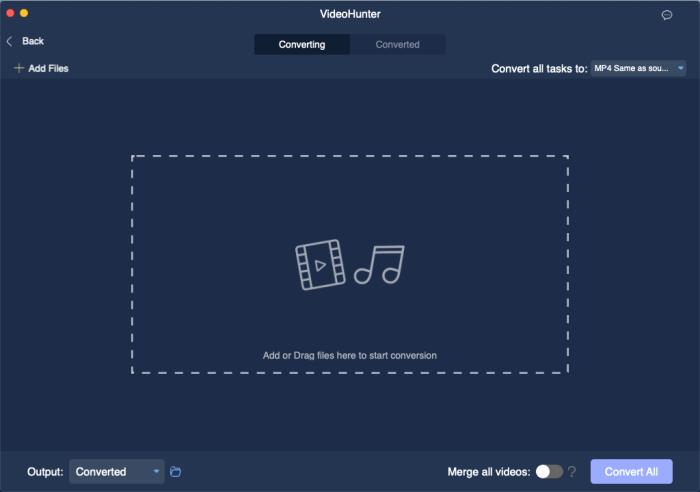
Right, these are three safe and simple ways for you to download CID episodes to 3GP. If you are a CID fan, open your computer and download your favourite episode. Actually, apart from the CID episodes, you can download and convert all other YouTube videos. Now enjoy your CID episodes with VidPaw!