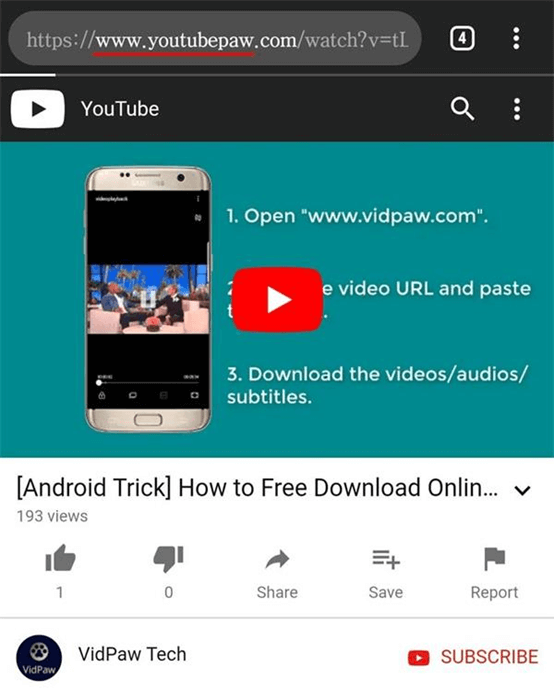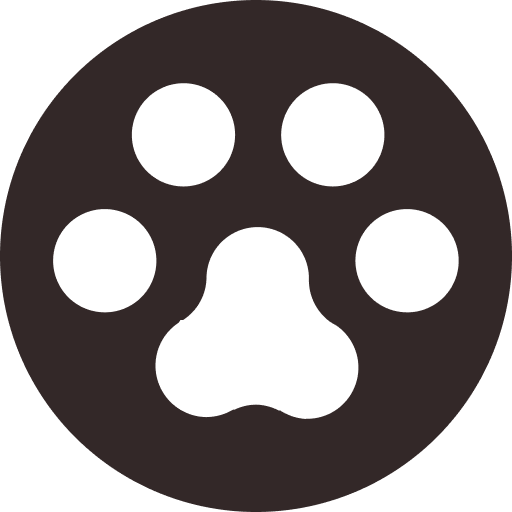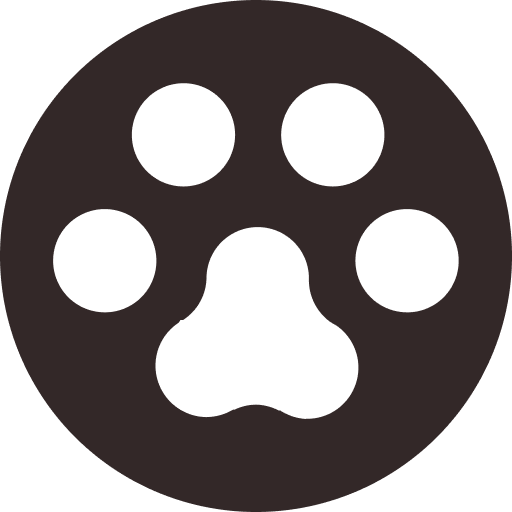[Watch Now] Free Download Mr. Bean Funny Videos to MP4 on iPhone, Android, PC
When someone mentions the most classic British sitcom, the first comes to my mind is Mr. Bean. I still get amused when watching Mr. Bean nowadays. Classic will be never outdated. As a sitcom born in 1990, Mr. Bean still owns a large amount audience around the world. People can enjoy those funny videos on YouTube or other sites.
Some of you might have this question sometimes. How to download Mr. Bean videos?
Do you want to know the answer? It's not difficult to make it actually. A powerful HD video downloader, VideoHunter, and an easy-to-use online video downloader will both help make things easier.
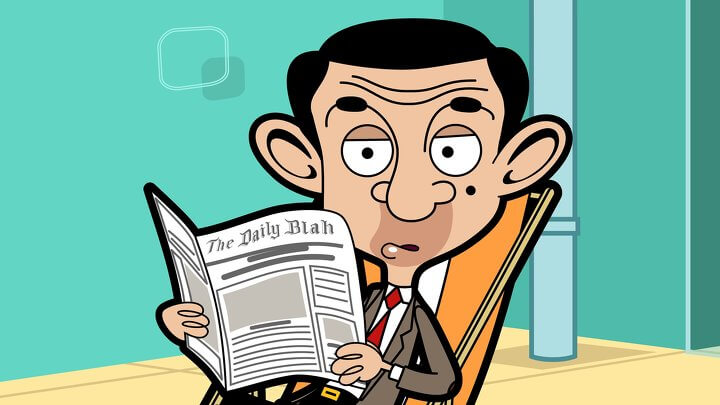
How Can I Download Mr.Bean Episodes with the Best Quality for My Kids?

STEP 2. Launch VideoHunter on your computer and directly paste the URL of the Mr. Bean episode to the downloading bar provided in VideoHunter. If you are using Mac, enter Downloader on VideoHunter's main feed, and you can find the URL entering bar. After doing this, you should click on the Analyze button.
STEP 3. Just a minute, VideoHunter will complete analyzing the video URL and generate some downloading options to you. From the box, choose the format you need and also the high resolution you prefer.
STEP 4. Subsequently, as you have selected an output option, please click on the Download button in the lower right corner of the format selection box, and you can directly save the Mr. Bean episode offline.
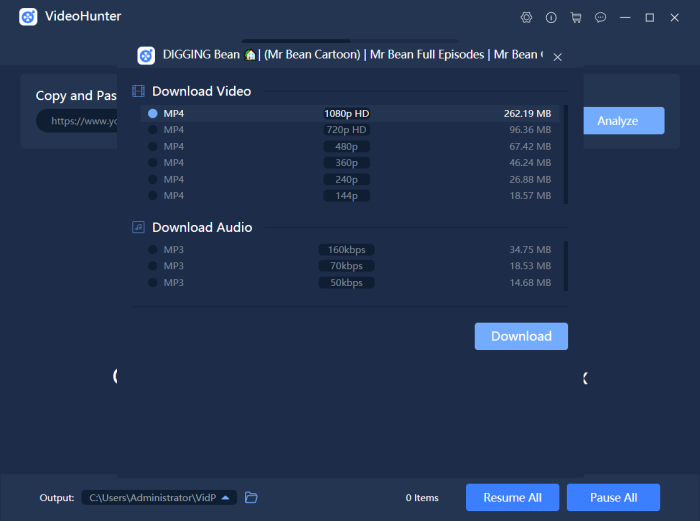
What Is VidPaw Online Downloader?
Moreover, VidPaw has the ability to satisfy your need, enjoying Mr. Bean videos at any time and anywhere. It's well compatible with all devices. You can easily use VidPaw on iPhone/iPad, Android, PC. What's more, in order to meet all your need, VidPaw has provided different output formats and quality for you to choose.
- Supported Output Formats - MP4, WEBM, 3GP;
- Supported Video Quality - 144p, 240p, 360p, 720p, 1080p, 2K, 4K, 8K;
Way 1. Download Mr. Bean Full Episode in MP4 to iPhone
NOTE: iOS 13 or higher users can directly use Safari to download Mr. Bean directly. However, for iOS 12 or below users, you have to use the built-in browser of Documents to go to VidPaw Online Video Downloader.
STEP 2. With the URL, go to VidPaw Online Video Downloader in Safari using a new tab.
STEP 3. Input the URL of the Mr. Bean cartoon into the text bar > Tap "Download".
STEP 4. Select an output format (MP4 is recommended) and quality (720p is recommended) for your downloading video.
STEP 5. In the step, you just need to simply tap on "DOWNLOAD" and wait for the download process finished.
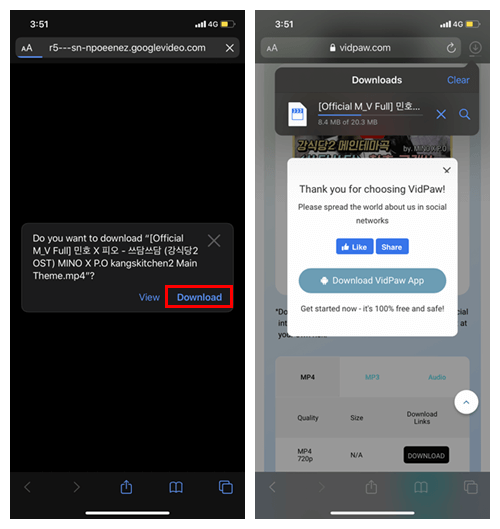
Way 2. Fatest Way to Get HD Mr. Bean Videos on Android
STEP 1. Play the Mr. Bean video you want to download on any browser such as Chrome, Firefox.
STEP 2. Directly change the video URL on the address bar.
- Change "www" into "m";
- Add a "paw" word after the "youtube".
STEP 3. Then, you are able to directly navigate to the download page of the wanted video.
STEP 4. In this step, you can pick up the preferred output format and quality for the Mr. Bean video. > Tap on the "DOWNLOAD" button.