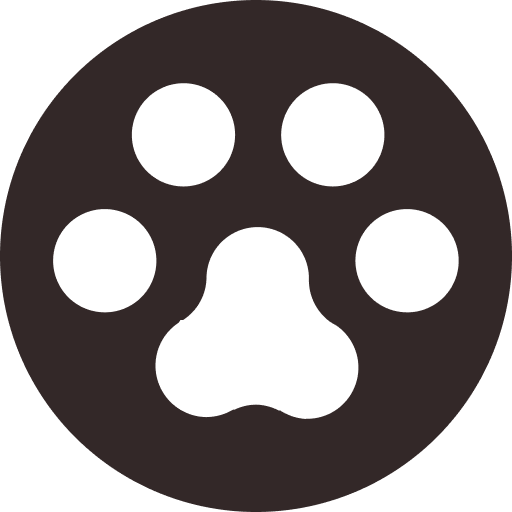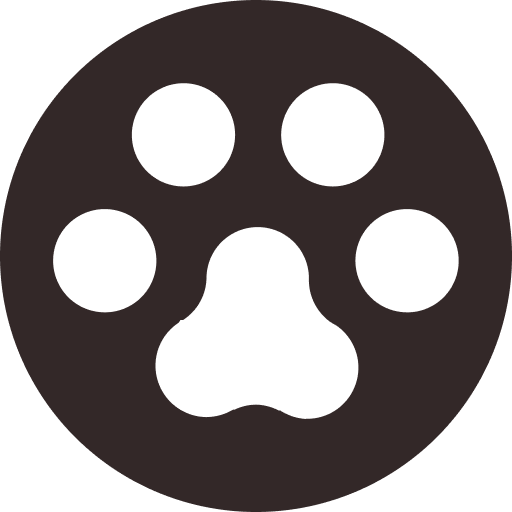How to Watch and Download Run BTS! Episodes for Free
It is undeniable that Bangtan Boys is a very popular idol group in Korea today. Although it was not appreciated when they make their first public appearance, BTS has accomplished many achievements and won the honors from all over the world, gaining many people's respect with their strong strength.

We are lucky to see some wonderful stage performances from BTS. It's not so gratifying for fans only to see these performances. Never mind, BTS also has a variety show, RUN BTS! for fans to see their idols' behavior and interesting events in life. In the variety show, we can not only see BTS members wearing a cute rabbit cap, but also we can see the happy faces when they play games together. Do you also like BTS or want to get familiar with them by watch "RUN BTS!"? Here are some free viewing and downloading methods provided for you to enjoy their variety show conveniently.
Contents
Part 1. Where Can I Watch HD Run BTS! For Free?
1. V LIVE
STEP 1. Official "RUN BTS!" Episodes are played on the V LIVE platform. You can download the software V App to your device for convenient access directly.

STEP 2. Enter the home page of V app, through the search box in the upper right corner, and you can directly search the keyword "RUN BTS!". It display the search results of "RUN BTS!" videos. You can also tap on the Tag "#Run BTS!" to view the corresponding videos results.
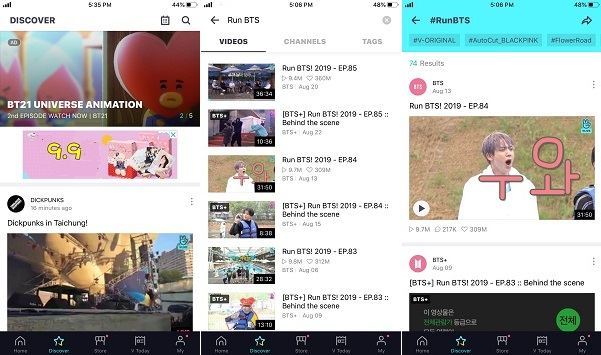
STEP 3. At the same time, you can also follow the BTS channel. In the video section of their special channel, you can directly slide to view "RUN BTS!" for instant viewing of the latest video updates.
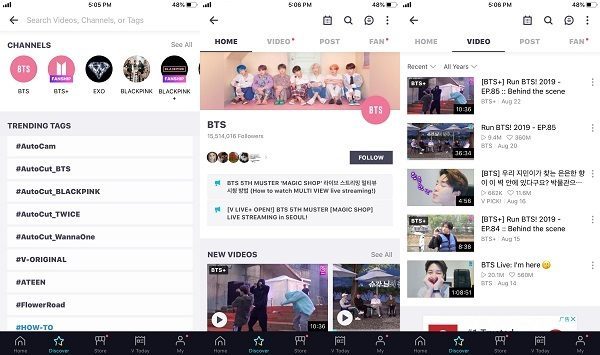
STEP 4. When you open a "RUN BTS!" video, there will be a three-dots icon in the top right corner of the video. By tapping on three dots, you can enter a menu, through which you can easily choose the language of subtitles.
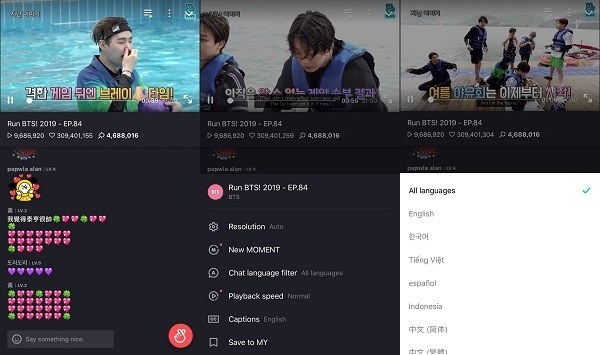
It doesn't matter if you don't want to download the V app software. YouTube is also another good choice to watch "RUN BTS!"
2. YouTube
In YouTube, you can also search the keyword "RUN BTS!". There will be some dubbed videos that are user-made subtitles, we can also directly watch them for free.

The above two methods are applicable when our network is in good condition. If you want to download "RUN BTS!" video to watch offline without waiting for the video to load and waste time, of course, it is also possible. In the following, I will add a description of how to download Run BTS! from V LIVE and YouTube, you can try it to get the episodes you like for offline playback conveniently.
Part 2. Easily Download Run BTS! Episodes to MP4 in 720p, 1080p for Free
1. Download V LIVE Run BTS! Episodes
STEP 1. Download V app to your mobile phone or tablet.
STEP 2. Open the V app to find and play the "RUN BTS!" video you want to download.
STEP 3. Tap on the three dots in the top right corner of the video to find "Save to My" in the menu drop-down.
STEP 4. Finally, back to the "MY" interface, you can see that the offline video we downloaded is in "Saved Videos".
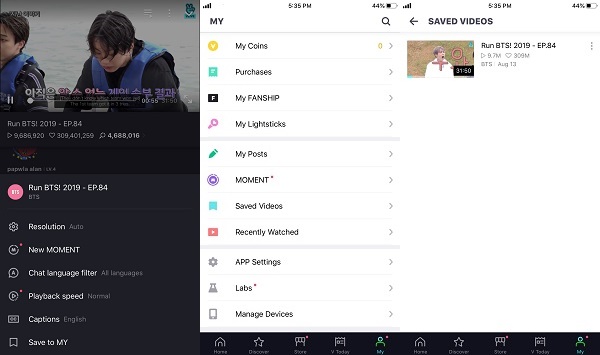
NOTE: Although V live can download 1080p videos, the downloaded videos have no English subtitles. So it would be a trouble for those who fail to understand Korean.
If you want English subtitles, it is recommended to download Run BTS! episodes from YouTube, because users will make subtitles in volunteer for sharing to other fans on YouTube, and the downloaded videos will also have subtitles directly, but it is possible that the quality of the one recorded by users manually are not as high-definition as the original ones on V Live.
2. Download YouTube Run BTS! Episodes
At present, YouTube has not provided us with a direct way to download videos, so here we recommend a reliable download tool, VidPaw, which is compatible with popular systems and all web browsers. You don't have to worry about whether your device or browser is match or not. You can use VidPaw to freely and safely download Run BTS! from over 1,000 website like YouTube, Facebook, Instagram, Twitter and so on. VidPaw also provides various download formats and qualities for you to save the video according to your need.
Below is how to use VidPaw to download YouTube Run BTS! videos to your mobile phone (iOS /Android) or tablet. Please check the steps according to your mobile phone system.
Way 1. Download YouTube Run BTS! Episodes on iPhone/iPad
STEP 1. Download Documents
Go to App Store to search and download the app - Documents on your iPhone/iPad. Then you need to open Documents and use its browser for heading to VidPaw inside it.
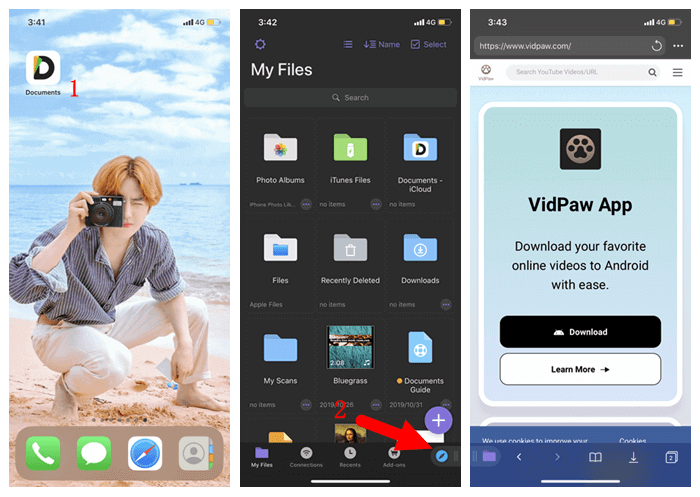
STEP 2. Copy and Paste the URL
After the preparation, now move to the YouTube Run BTS! video you want to save. After going to the video, copy the link of it and paste it to VidPaw. Then tap on the "Download" button beside the download bar, then VidPaw will analyze the link and shows the download selections to you. You can select an output format as well as quality for saving the video, then tap on "Download" button.
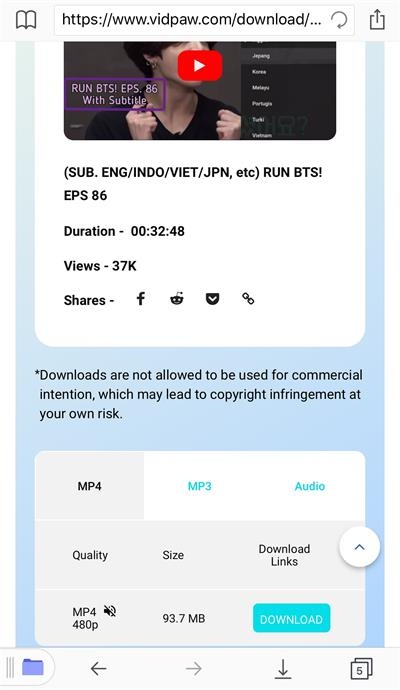
STEP 3. Download and Enjoy the Video Offline
After tapping the button, there will be a pop-up window that allows you to select an output folder inside Documents for saving to store the video you are about to download. When you select one and click on "Done", it will start to download the YouTube Run BTS! video. After the download is completed, you can find your video in the output folder of Documents that you choose. Now you can freely play YouTube Run BTS! video on your iPhone/iPad offline.
Way 2. Download YouTube Run BTS! Video on Android
STEP 1. Open the browser on Android and head to the video page of the YouTube Run BTS! video you like.
STEP 2. Directly copy the URL of the YouTube Run BTS! video from the address bar and paste the URL into the download bar in VidPaw. Then Tap "Download" button to start analyzing the video.
STEP 3. Then you can select an output format and quality for saving the YouTube Run BTS! video you are going to download. After that, tap on the "Download" button. Just wait a minute and you can play the downloaded YouTube Run BTS! video on your Android.
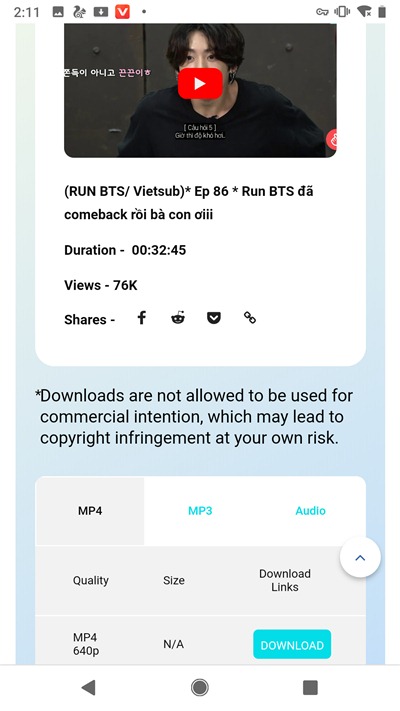
It's very difficult for me to watch a program without subtitles, because it's hard to understand what their conversation means, so I would fail to find whether the program is interesting or not. So when I want to download subtitled YouTube Run BTS! videos from the Internet now, the first choice is definitely VidPaw.