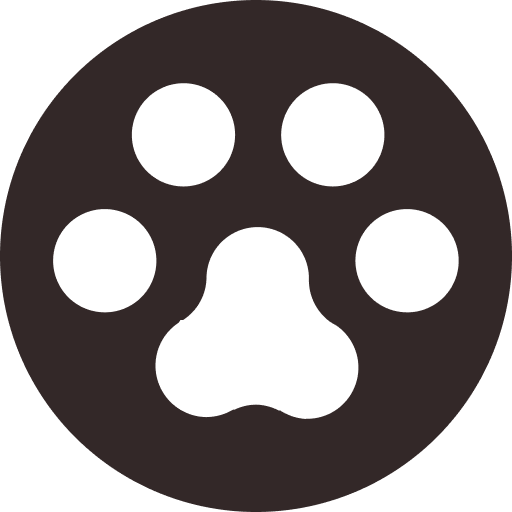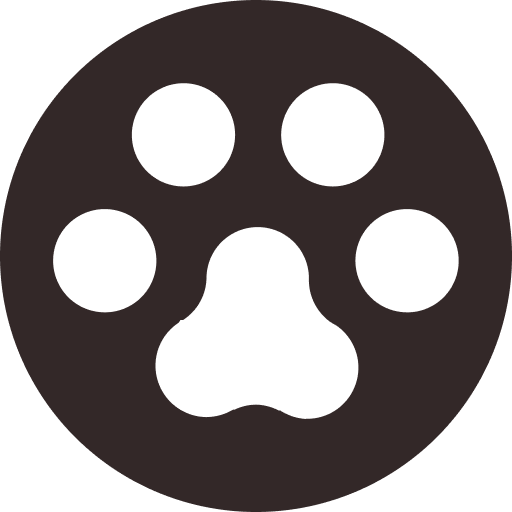Any Video Downloader Online - Download Videos from Any Websites
"Is there any way to download videos from sites like YT, Ins, FB, Twitter, and so on?"
"I've added an interesting video into favorite list on Facebook. However, I can not find the video after it has been deleted by the blogger. Is it any method to download online videos from any sites which prohibit users to download videos from them?"
The answer is 'YES'.
Here is the simple video guide you can see to learn how to download videos from any sites.
** We also list the detailed ways to download videos from YouTube, Facebook, Twitter, CNN, Pornhub, Dailymotion, and SoundCloud using VideoHunter below.
Download Any Online Videos By URL on Win/Mac
Introduction: What is VideoHunter Any Video Downloader?
VideoHunter is a well-known Any Video Downloader that lets users download online videos from any websites including YouTube, Twitter, Facebook, SoundCloud, Dailymotion, Niconico, TED, Vlive and even you-know-what. This software supports Windows PC running Windows 10, 8, 7, XP and MacBook Pro/Air/iMac running macOS 10.12 and above.
Features of VideoHunter:
* Download videos from 1,000 sites
* HD MP4 in 8K, 4K, 2K, 1080p, 720p
* HD MP3 in 320kbps, 196kbps
* Batch download tasks
* 6X fast download speed
Let's see some of the video sites VideoHunter supports to download.
Download YouTube Videos
1. Copy the URL of a YouTube video and paste to VideoHunter.
2. Click on "Analyze" and select output format as well as quality.
3. Download the YouTube video in high resolutions such as 1080p, 4K, 8K by tabbing the "Download" button.
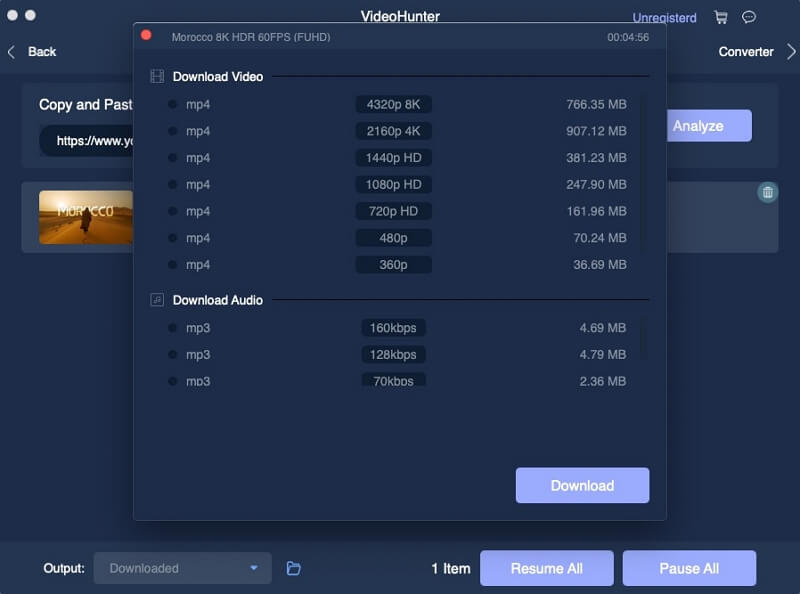
NOTE: VideoHunter for Mac supports download the whole YouTube playlist currently! (Windows will add this feature very soon)
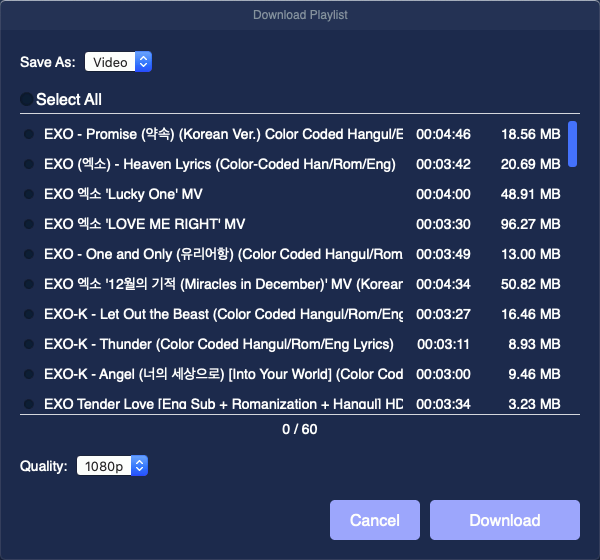
Download Facebook Videos
1. Copy the Facebook video URL and navigate to VideoHunter for pasting.
2. Press the "Analyze" button.
3. Select an output option for downloading the Facebook video immediately.
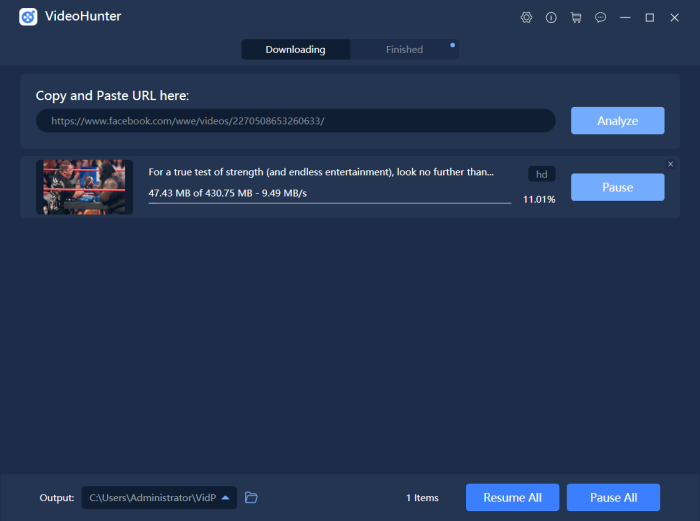
Download Twitter Videos
1. Go to Twitter and copy the video address of it.
2. Launch VideoHunter and paste the video URL into the download bar, then hit "Analyze".
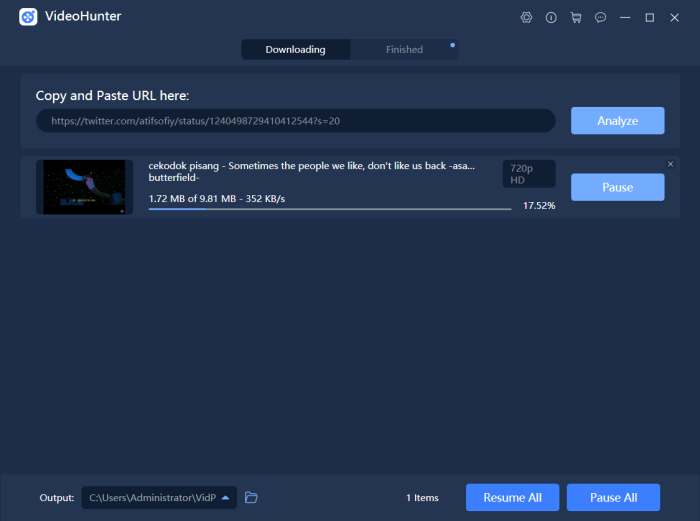
Download Dailymotion Videos
1. Open Dailymotion in browser and copy the URL of the video you want to download.
2. Paste the video URL to the download bar in VideoHunter, and click on "Analyze".
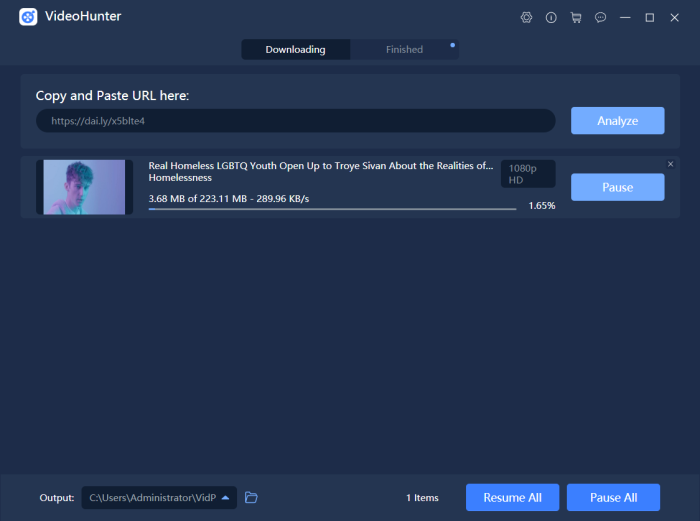
Download SoundCloud Music
1. Go to SoundCloud and click the "Share" button for copying the URL of the track.
2. Paste the music track's link to VideoHunter and press "Analyze".
3. Select 320kbps for downloading SoundCloud songs for enjoying the best offline playback experience.
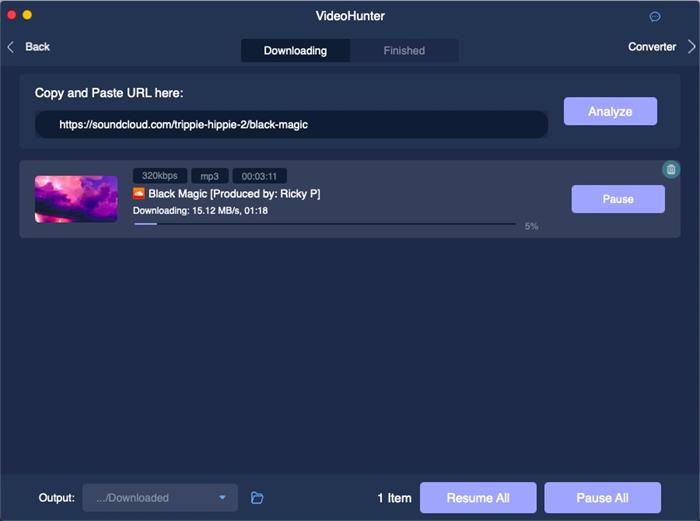
Download TED Videos
1. Open TED and go to the video speech you want to download. Copy the page address.
2. Paste the URL to VideoHunter's downloader, and click on "Analyze".
3. Select high output quality such as 1080p for saving the TED video.
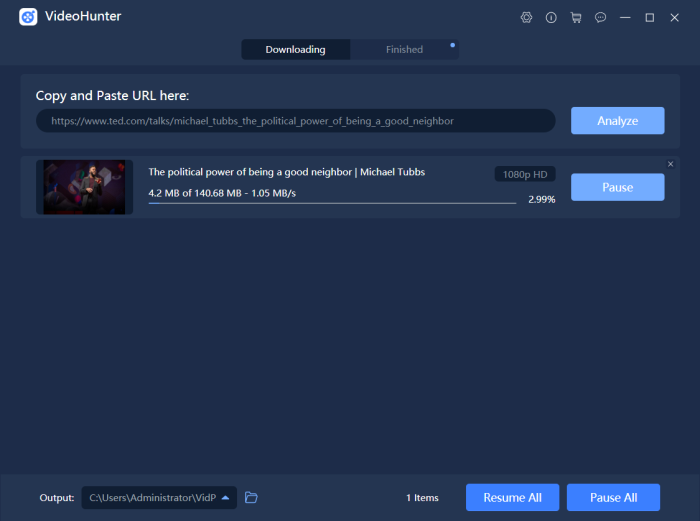
NOTE: VideoHunter can detect the embedded subtitles in the video and you can choose to download them in SRT files.
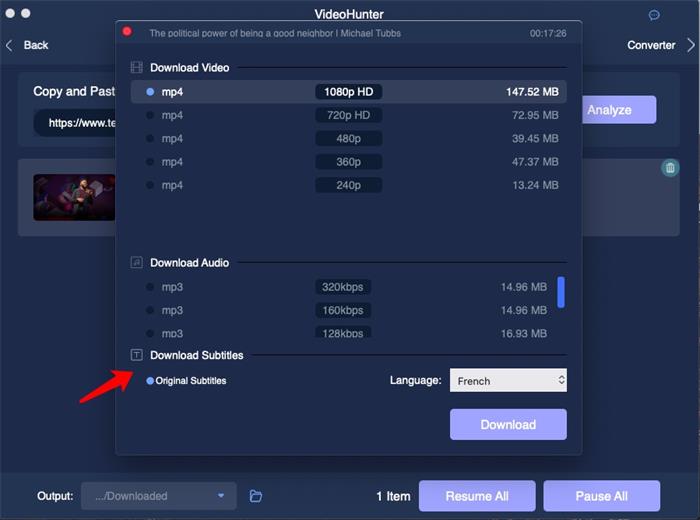
Download CNN Videos
1. Go to CNN official website and navigate to the video you need. Copy the URL of it.
2. Paste the video URL to VideoHunter and click on "Analyze".
3. Select an output option and tab the "Download" button.
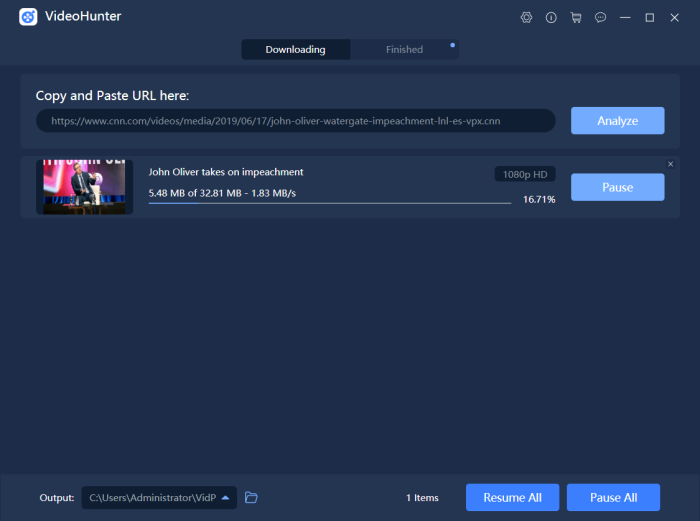
Download Pornhub Videos
1. In Pornhub, find the video you want to download and copy its video page's URL.
2. Paste to VideoHunter's download bar, and press "Analyze".
3. Select an output format as well as quality for saving the Pornhub video immediately.
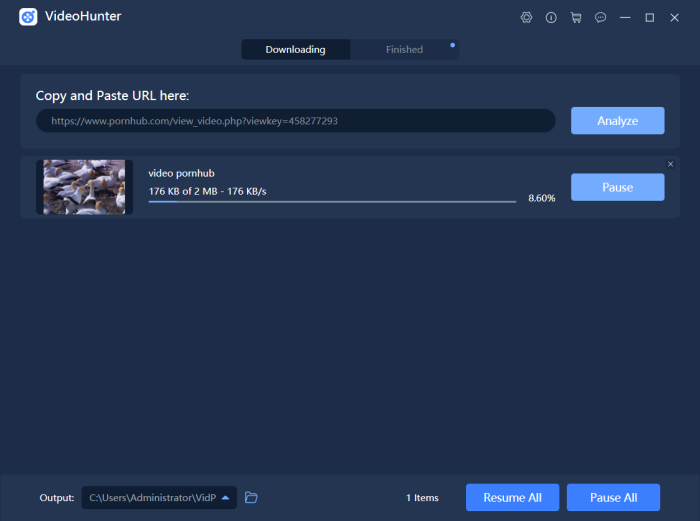
Except for these listing sites, VideoHunter can also work to download online videos from other platforms such as Niconico, Vlive, VK, and so forth. Therefore, VideoHunter can be an ideal Any Video Downloader for you.
Part 2: How to Download Videos from Any Sites on iPhone/iPad?
As we know, videos from YouTube, Vimeo, Twitter or Facebook are only available on their official websites or apps and no download-to-device option provided. Therefore, making use of an URL video downloader online can be the perfect choice. Fortunately, by using VidPaw, you can get online videos from any sites with ease.
If you want to download videos from websites online on iPhone/iPad, you should firstly download a third-party app called Documents, serving as files manager. Here we will show you a simplified tutorial.
STEP 1. First, open a video and copy its video URL.
STEP 2. Launch Documents.
STEP 3. Move to its built-in browser and navigate to VidPaw.com.
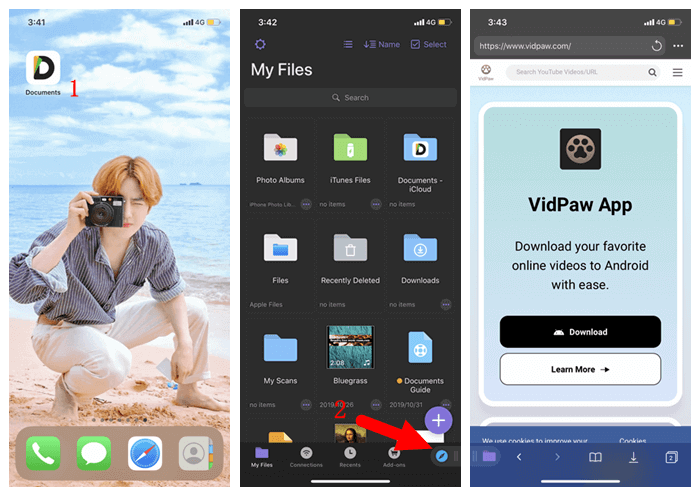
STEP 4. Then, paste the video link on the search bar.
STEP 5. Choose desire format and video quality for the downloaded video. Next, tap “Download” button. After a while, downloaded video will be saved in “Download” folder on Documents.
Part 3: How to Download Videos from Any Websites on Android?
Unlike the operation on iPhone/iPad, using VidPaw on Android is mush easier because you don’t need to download any app on your phone and can directly download videos from any site with any browser using URL. To download online videos to Android devices, just a few steps are needed.
STEP 1. Copy the video URL.
STEP 2. Open a browser on Android device and Go to VidPaw.com.
STEP 3. Directly paste the video URL.
STEP 4. Based on your preference, choose a kind of video and tap “Download” button next its video quality and format.
STEP 5. Just wait for a while, you are able to get downloaded video from any sites.
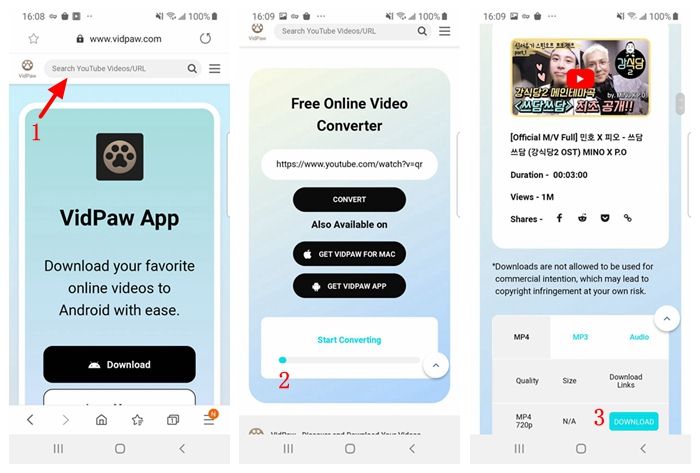
Is it quite easy to download Internet videos online, right? Therefore, why not go to VidPaw.com and have a try? If you have any question, please share your comments below.