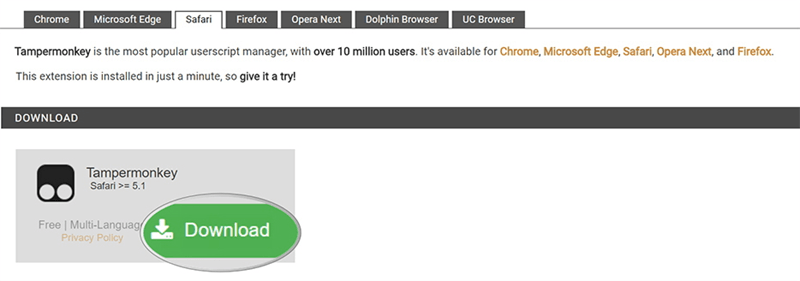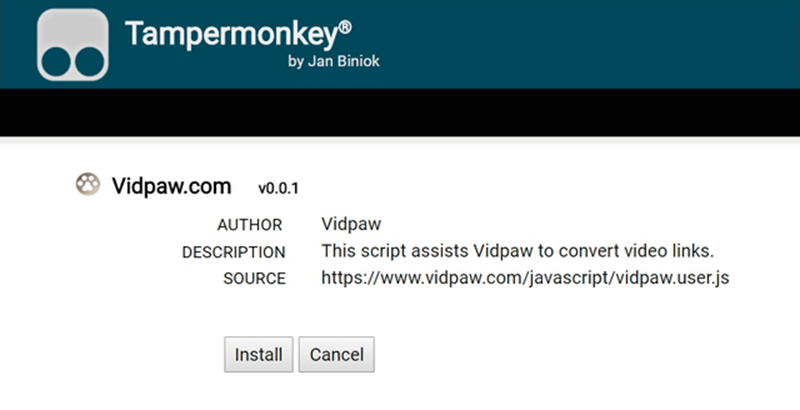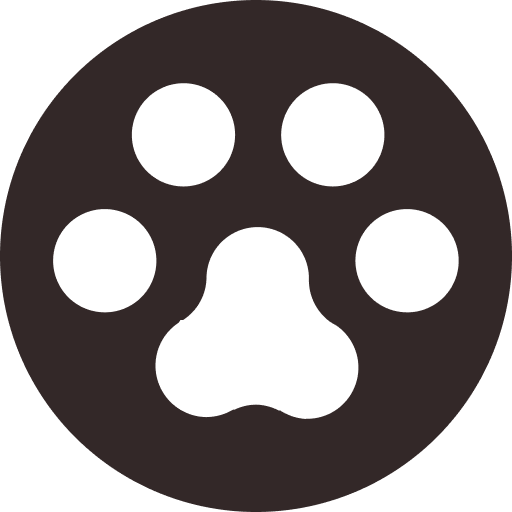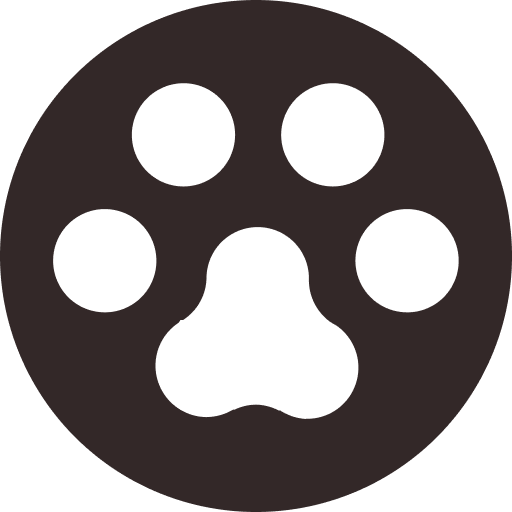Free Download YouTube Baby Songs to Playback Offline

YouTube is a good place for parents because there are lots of baby songs that are appropriate for playing to babies. But it is a pity that YouTube still doesn't provide the download service for parents to free download the songs for their babies to listen to. So in this blog, we'd like to introduce the simple solutions to deal with this problem. Following the tips, parents can download the baby songs from YouTube for their babies to listen to when they are going to sleep or crying. If you also need, check the guide now.
Part 1. [Recommended] 5 Best YouTube Baby Songs for Babies
The 5 baby songs on YouTube that are popular among parents for playing their babies are recommended in this part. These songs and music videos are all designed with cute characters, easy to understand phrases, and attractive rhymes that can catch babies' attention. If your babies are crying now, click on the video and play the songs for them immediately!
1. Wheels on the Bus
2. Jumping on the Moon
3. Five Little Ducks
4. Baby Shark Car Wash
5. Five Little Monkeys and the Doctor
Part 2. Free Ways to Download YouTube Baby Songs on iOS/Android

Also, VidPaw speaks up to 26 languages so that people from all over the world can enjoy the convenient devices brought by VidPaw. For secure use, VidPaw enables the simplest design and never sets some bundled software on its page when users download videos or audios. And in the next, I would like to show you how to download YouTube baby songs via VidPaw on iOS/Android devices.
On iOS Device

On Android Device
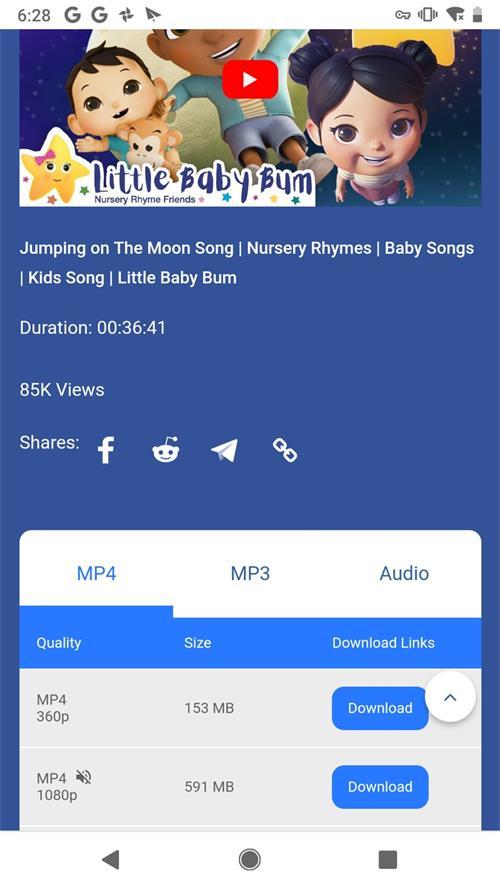
Part 3. Download YouTube Baby Songs on PC with Ease
Way One - Add "paw" in URL to Download YouTube Baby Songs
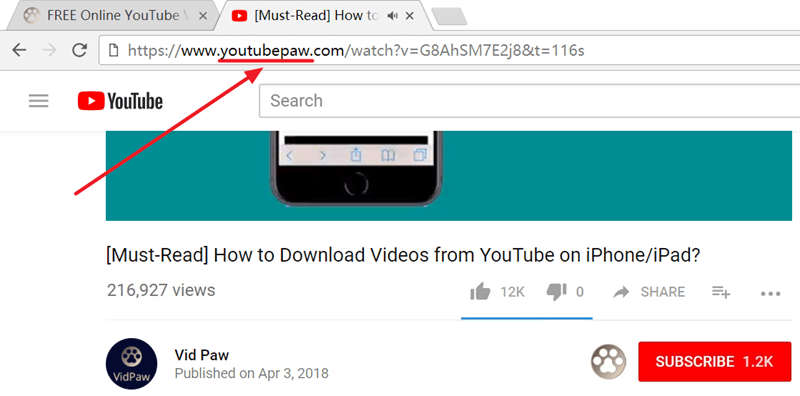
Way Two - Download YouTube Baby Songs By Clicking VidPaw Icon
Google Chrome Tampermonkey
Mozilla Firefox Tampermonkey
Safari Tampermonkey
Microsoft Edge Tampermonkey