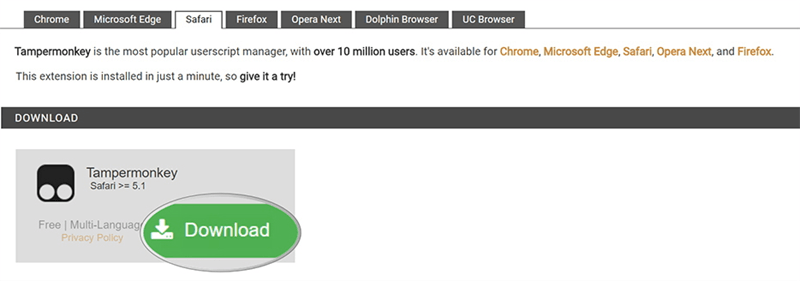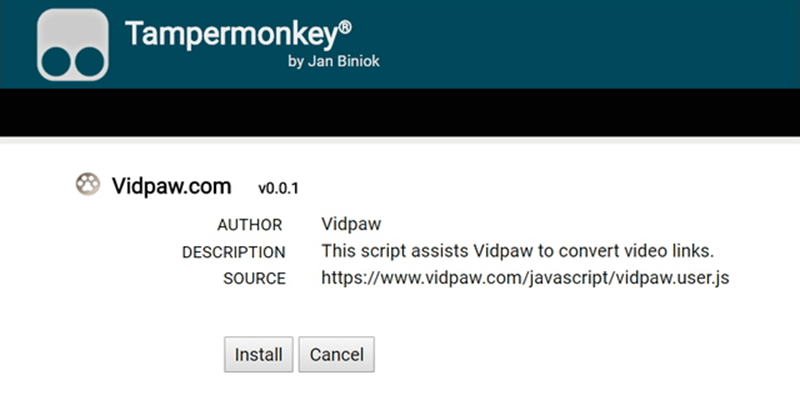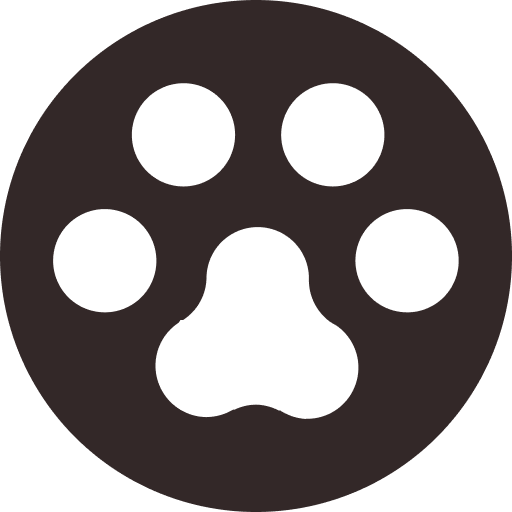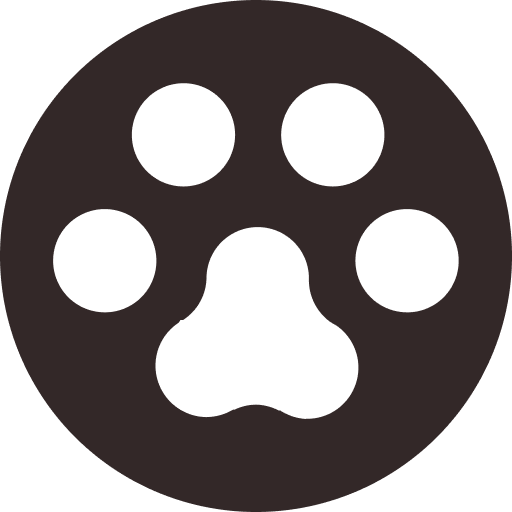How to Download YouTube Blippi Videos for Children to Watch Offline
Having been viewed for over 34 billions times and owning 4 millions subscribers on YouTube today, Blippi video must get in the queue of the the most popular cartoon videos of all time, which insists on educating children by captivating them in new and innovative ways.

Part 1. Introduction of Blippi and His YouTube Channel
Being created and host by Stevin John in 2014, Blippi is one of the best entertaining and educating programs on YouTube that always takes your kids on a journey to learn at the play place. And from this program, your kids can learn about Blippi Buses, LAPD Helicopters, Blippi Go Karts, colors and numbers by bringing their positive emotions and memories to the act of learning. Also, in order to make the Blippi video become much educational and appealing, John hosts and programs each video in a childlike way where he always dressed with his blue and orange beanie cap, blue shirt, orange suspenders and a bow tie to attract kid's attention.

Nowadays, millions kids are glued to Blippi videos for good reasons, which makes their parents really want to download the Blippi videos for their children instead of keeping heading to YouTube to view online. However, although YouTube is a perfect place for them to get access to a massive amount of resources, there's no direct download service here.
Therefore, many parents are still wondering if there are any ways for their kids to enjoy the Blippi videos when no network is accessible. Luckily, VidPaw is here, and in this guide we will tell you how to use VidPaw to download YouTube Blippi video to PC free of charge.
Part 2. Download YouTube Blippi Videos for Children to Watch Offline
VidPaw is a free and easy-to-use online downloader, providing versatile functions for you to download online videos or audios without hassle. Containing neither virus nor malware, VidPaw not only offers the 100% safe environment to help download online videos to get rid of the ads while streaming online, but also provides various output choices so that you can download your favourite videos to any format and quality.

An attractive function that makes VidPaw stand out of the competition is its built-in search function, with which you can directly search for your favorite videos on its home page to download by simply hitting on the "↓" icon. Therefore, VidPaw must be the ideal tool if you want to download YouTube Blippi videos for your kids to watch without internet connection. Below is the complete instruction on how to use it.
Visit YouTube to search your kid's favorite Blippi video and play it. Then, select the whole URL from the address bar and give it a right click to copy the video’s link. Then, direct to VidPaw to paste the link on the box and hit the "Download" button.
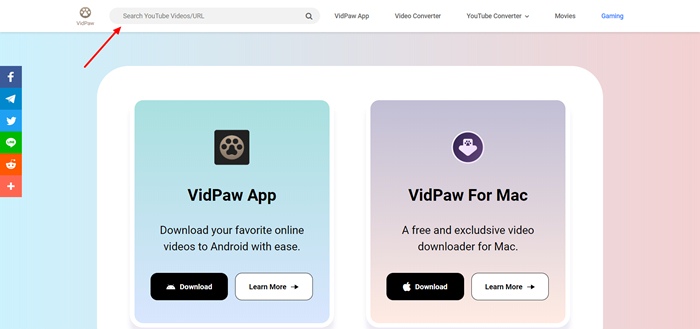
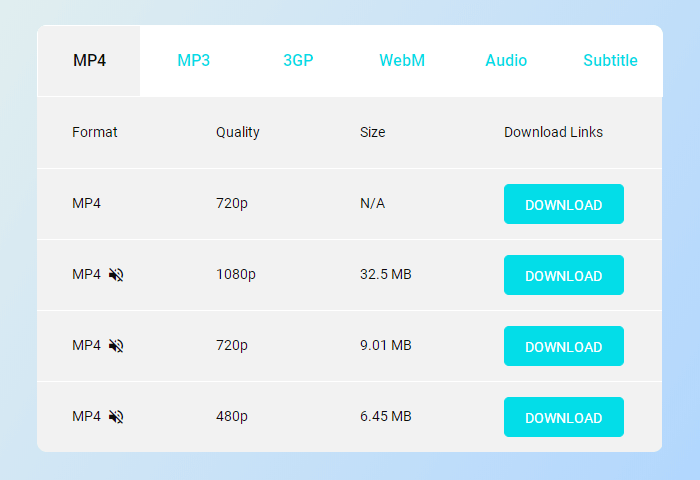
Part 3. Save YouTube Blippi Videos More Easily with These 2 Tips
[Tips One] Download YouTube Blippi Video by Editing Its URL
NOTE: You should pay attention that this method will only work for downloading videos from YouTube currently.
STEP 3. Select output format from the output choices box for the video and hit the "Download" to download the Blippi video for your children to watch offline.
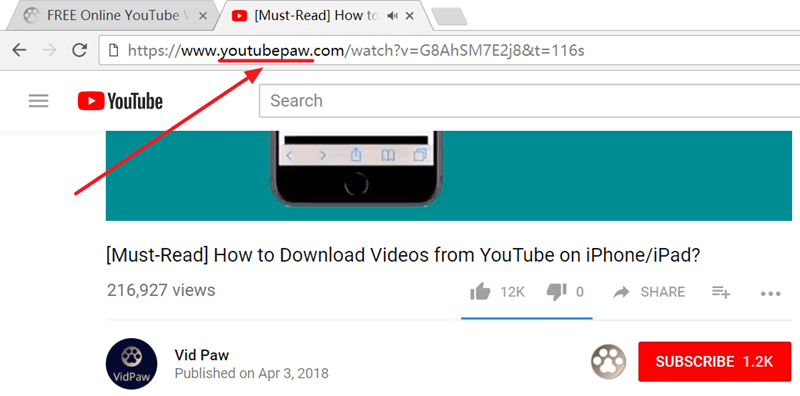
Google Chrome Tampermonkey
Mozilla Firefox Tampermonkey
Safari Tampermonkey
Microsoft Edge Tampermonkey