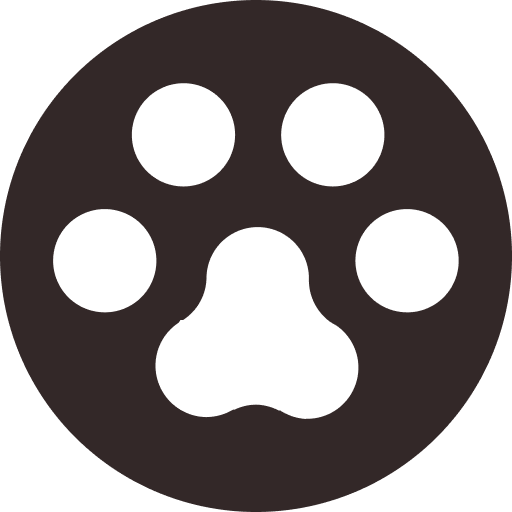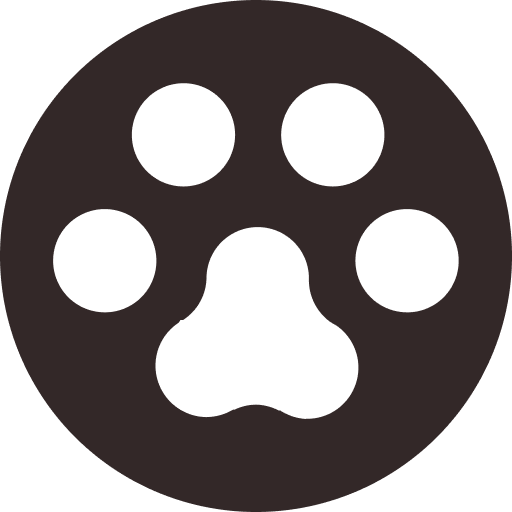How to Download YouTube Hindi Cartoon in HD Quality
Playing cartoons to children is a popular and useful method for parents from all over the world to keep their children calm and happy even when they are hungry or sleepy. The cute-designed characters, lovely songs rhymes, and easy-to-understand lyrics are all the elements a child will like. As there are lots of cartoon resources on YouTube, parents can directly go to the platform and find some cartoons for their children to view offline.

There are many cartoon resources on YouTube, and many of them are translated into the languages of different countries such as Hindi, English, Russian, Spanish, French, and so on. So today, this blog is written to teach the Indian parents on how to download the YouTube Hindi cartoon videos in HD quality for kids to watch offline.
Contents
Part 1. YouTube Hindi Cartoons with High Views
Still don't know what YouTube Hindi cartoons you should play to your kids offline? Here you will get 8 recommended cartoon episodes with high views and good ranking on YouTube. When your children is crying for unknowable reasons, try to play these videos to amuse them for seeing the lovely smile again!
1.इच्छाधारी चुड़ैल | Wishful Witch | Hindi Story for Kids | हिन्दी कार्टून
2.Magic Well and Mermaid Hindi Kahaniya | Bedtime Moral Stories for Kids
3.लालची प्रजा | Hindi Cartoon Video Story for Kids | हिन्दी कार्टून
4.Motu Patlu New Episode | Cartoons
5.जादुई बच्चा | Hindi Cartoon | Stories for Kids
6.Motu Patlu | हिंदी कार्टून | Motu Patlu in Hindi | 2019
7.Motu Patlu- EP38B | Motu Ki Yaadasht | Funny Videos For Kids
Part 2. How to Download YouTube Hindi Cartoon Episodes on Android Phone/Tablet
Because most Hindi users are using Android phone or tablet for browsing the Internet and stream videos they like online, so here I would like to introduce a reliable online video downloader that can be perfectly compatible with Android devices. With the tool, parents can easily download the YouTube Hindi cartoon videos for their kids to watch offline.
VidPaw is a reliable video downloader that can be used fluently on various devices including Android. Except for Android, if you are using other devices like an iPhone, iPad, Windows or Mac, you can also use VidPaw to download the Hindi cartoon from YouTube with really simple steps. The downloader also supports many browsers such as Chrome, Firefox, Edge, Safari, etc, which allows parents to download the Hindi cartoon episodes from YouTube on their Android devices for playing to kids at anytime and anywhere.

Downloading YouTube Hindi cartoon on Android phone/tablet only needs very simple steps. You can follow the guide below if you are the first time to use VidPaw on Android.
STEP 1. Open an installed browser on your Android phone/tablet. Just directly go to VidPaw online video downloader inside the browser to get ready for downloading the YouTube Hindi cartoon.
STEP 2. Open a new tab in the browser and go to YouTube to search for the Hindi cartoon you want to download for kids to view offline. Enter the video page and select the whole URL on the address bar. The give a right click to copy it.
STEP 3. Paste the URL to VidPaw and click on the "Download" icon. Then finish choosing an output format as well as quality for the video to save the video on your Android device. Then you can play the Hindi cartoon videos to your kids offline.
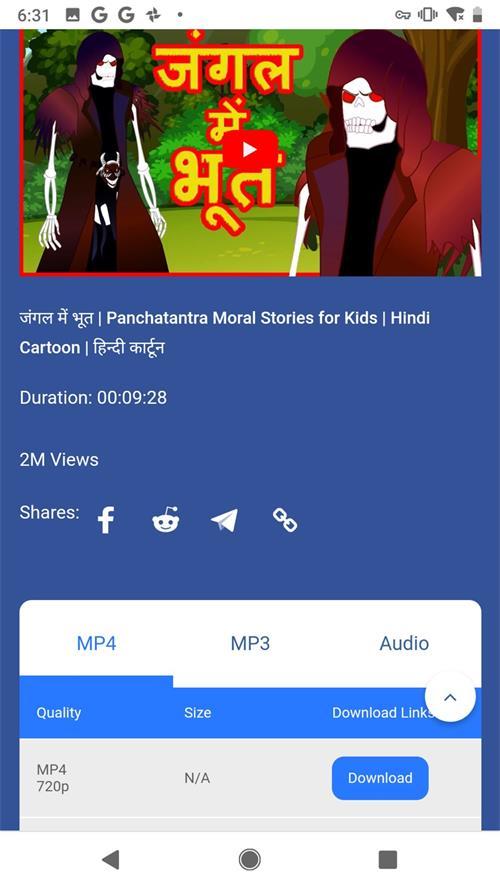
Part 3. Download YouTube Hindi Cartoons in HD Quality on PC
If you are using a computer or laptop, except for the way to download YouTube Hindi cartoon like you do on Android, you will have two much easier ways to download them in HD quality. Let me show you how.
Way One - Add "paw" in URL
NOTE: Pay attention that this way can only download YouTube videos currently.
STEP 1. Open the Hindi cartoon episode on YouTube which you really save for your kids to view offline.
STEP 2. Put the cursor to the address bar, then click and change the URL into www.youtubepaw.com.
STEP 3. Press Enter and choose the output format for your video after the VidPaw download page shows up with various output choices. Finally, hit "Download" to save the Hindi cartoon offline.
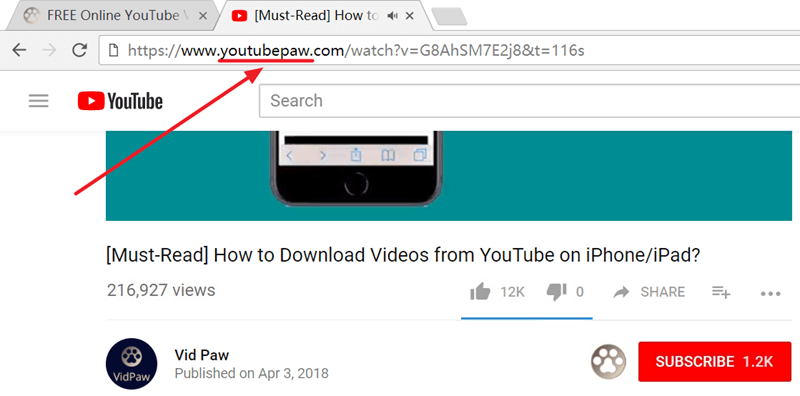
Way Two - Download YouTube Hindi Cartoon with VidPaw Icon
STEP 1. Add Tampermonkey At First
Tampermonkey extension is a free extension manage tool that can also provide the stable environment for running VidPaw Extension smoothly. So you need to click the link below to install the extension first according to what browser you are using now.
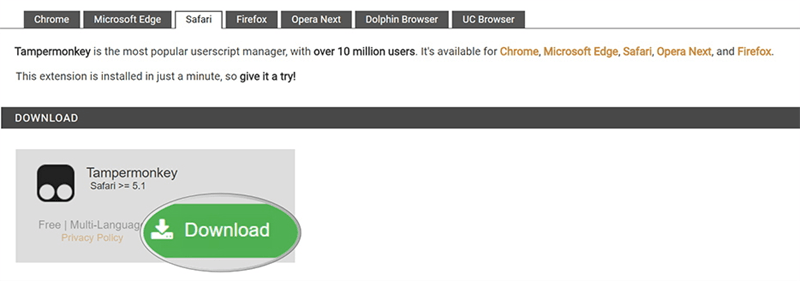
STEP 2. Install VidPaw Extension
After getting Tampermonkey installed, now also click "VidPaw Extension" to install VidPaw Extension too.
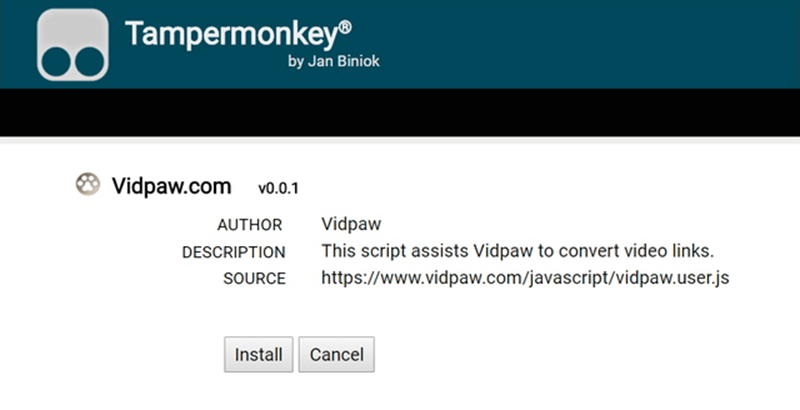
STEP 3. Download YouTube Hindi Cartoon with VidPaw Icon
Go back to the Hindi cartoon episode on YouTube and refresh the video page. Under the video, you will find a download icon surprisingly. Hit it and choose format for downloading the YouTube Hindi cartoon for your kids to watch offline now!
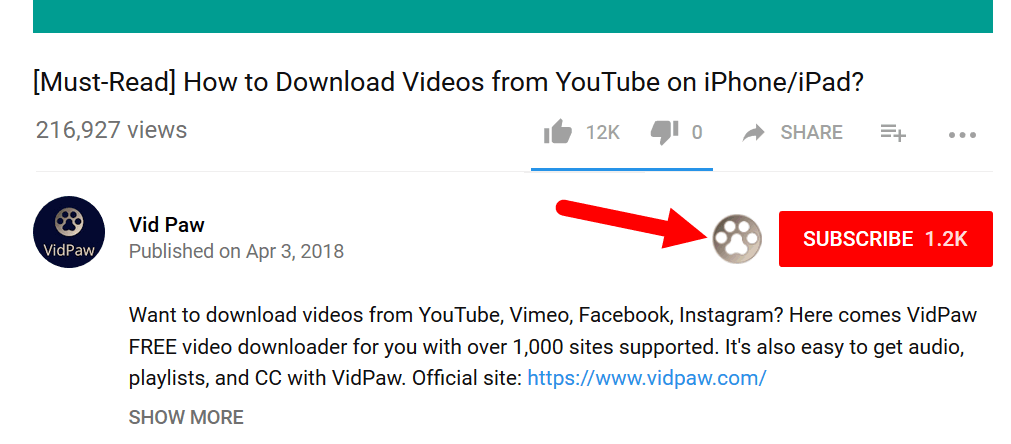
After getting the downloaded YouTube Hindi cartoon episodes, you just enjoy the playback time with your kids at home together. Cartoon is always a helpful method to make children laugh. Just try to use VidPaw to download YouTube cartoon videos for your kids to view happily!