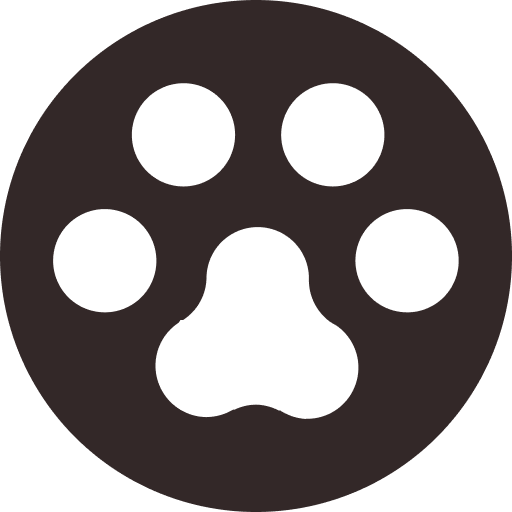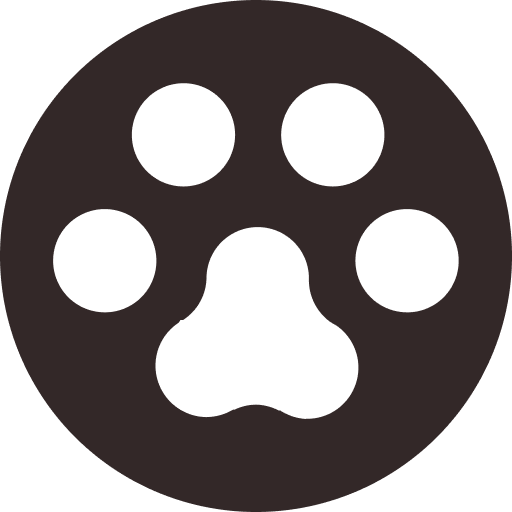Music and Video Downloader - Download Music and Videos to MP3/MP4

Although lots of online services and platforms offer the free music and video streaming services, people still want to download them to MP3, MP4 for offline watching. That's mainly because they want to enjoy a better streaming experience, or save the expense of mobile data. So today, we made this blog here to introduce you the best music and video downloader, which can easily help download music and videos you like from the Internet to MP3/MP4 with high quality. Check it now!
Part 1. NO.1 Music Video Downloader for Windows/Mac
VideoHunter is the NO.1 music video downloader that I would like to recommend to all of you. With a well-designed and user-friendly interface, VideoHunter is the simplest tool for every to use with ease. There is no doubt that VideoHunter will be your best partner to save online music and videos. Recently, VideoHunter becomes more outstanding for it has the following features:

- Have the ability to download online videos from 1,000+ video sites or social media platforms such as YouTube, Facebook, Twitter, Instagram, Dailymotion, Bilibili, etc.;
- Provide different mainstream options to let you encode the online music and video for convenient playback offline, including MP3, MP4, and WEBM;
- Offer a built-in video converter so users can have more format options to save their downloaded music and videos;
- High resolutions are provided for selection, including 720p, 1080p, 2K, 4K, and 8K;
- Enjoy 6X faster converting and downloading service, and batch download is supported at the same time.
What will be the next? Yes, you should also learn how to use VideoHunter after knowing its brilliant features. Luckily, VideoHunter's simple design makes itself simple enough to be operated. Now, let me show you how to use this great music and video downloader on desktop to download songs or videos you like from video streaming platforms.
STEP 1. Get the 15-day free trial version of VideoHunter and install the program on your desktop at first. You can access all features for experiencing like a PRO user.
STEP 2. Now go to the video platform you find the music or video you extremely want to download, and copy the URL of the music or video.
STEP 3. Open VideoHunter on desktop and turn the interface to "Downloader". Well, you only need to paste the URL of the music/video to the frame bar, and give a click on the "Analyze" button, then VideoHunter will convert it for you.
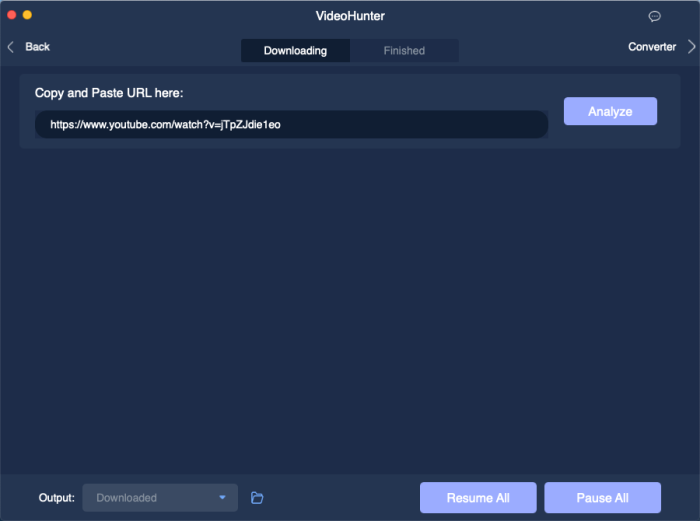
STEP 4. When the conversion is finished, VideoHunter will generate the information of the music/video and various output choices to you. Just select MP3/MP4 and the high output quality you need. Then, hit the "Download" icon and VideoHunter will save the music or video offline for you.
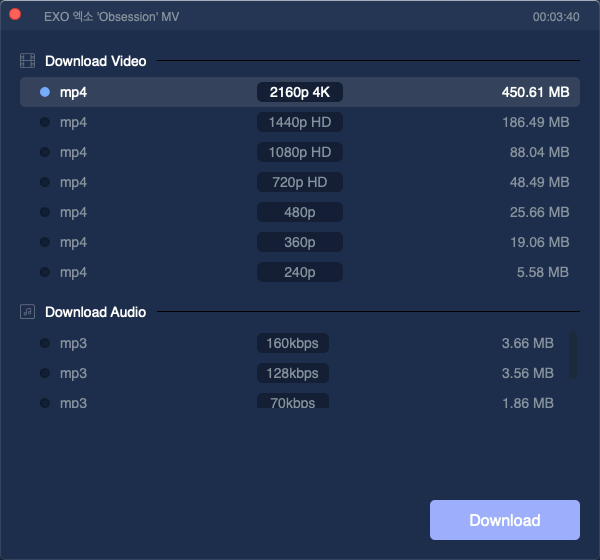
When you get the downloaded music and video offline, you can add them to your mobile devices for adding to the playlist and listen to them at anytime, anywhere you want. VideoHunter offers the best quality, so you are sure to enjoy the best streaming quality as you choose.
Part 2. Best FREE Music Video Downloader for Android
After teaching people to download online music and video with the best music and video downloader on desktop, now we turn to another free downloader for Android, VidPaw App.
VidPaw App is the best music video downloader, which is specially designed for Android device, and more importantly, it is totally for free. One of the highlight of these amazing Android app should be that VidPaw App has integrated both the searching and downloading functions together, meaning that people can search and stream the music video they like inside the app directly, and also, download them in no time with the provided downloading icon.

Using this free music video downloader for Android can be simple than ever before. Just several clicks and you can get the music or video you like downloaded to Android device and then enjoy the high-quality playback. Here are the steps you should follow.
STEP 1. Download VidPaw App from VidPaw's product page. Then, install it properly on your Android device. You can follow this guide if you fail to install it successfully to Android phone/tablet.
STEP 2. Open VidPaw App on Android, and on the homepage, you can notice a search bar up there. Just enter the keywords of the music or video you want to download for searching the exact one you like in YouTube.
STEP 3. When you get to the music or video you like now, you can notice that a green downloading icon is provided to you beneath the video. Just press it and VidPaw App will act to analyze the video, then, offer the downloading choices for you to select.
STEP 4. Now select the output format and also quality for the video you are going to download. Finally, just by hitting the "Download" button, you can save it to your Android device for offline enjoying.
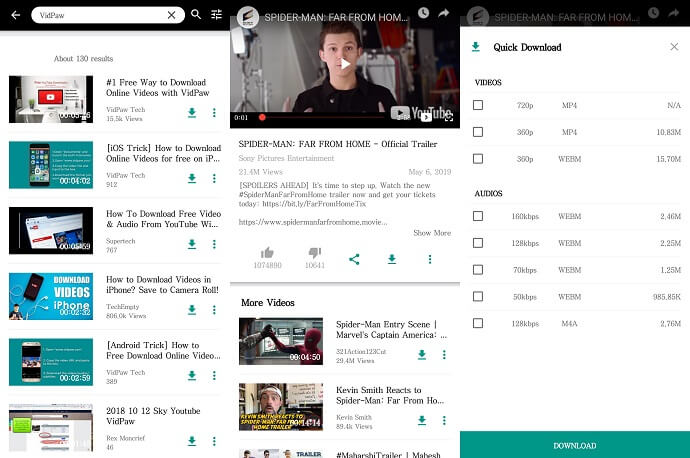
Part 3. Hassle-free Way to Download YouTube Music Videos to iOS?
As one of the most popularly used system, iOS should not be left behind. However, unlike Windows/Mac, and Android, currently, there has no music and video downloader application designed for it. But don't worry, because you still have way to download YouTube music videos hassle-free. That is using

VidPaw Online Video Downloader can be considered as an online version of VideoHunter, because they have some similarities. For example, support to download online videos from 1,000+ sites and have the ability to save videos in 720p HD quality. More than these, VidPaw Online Video Downloader is a web-based platform so all devices and browsers can use it.
Now, let me show you how to download YouTube music videos to iOS devices with the help of VidPaw Online Video Downloader.
Note: For iOS 13 or higher users, you can directly use Safari browser to continue all the processes. But for iOS 12 or lower, you should use Documents app's built-in browser instead of Safari.
STEP 1. In the very beginning, you should get the URL of the YouTube music video. Therefore, please go to YouTube and find the music video you desire to download. Then, copy its URL.
STEP 2. Now you should use Safari and add a new tab for going to VidPaw Online Video Downloader. Here you should paste the URL of the video to the downloading frame bar, and also remember to hit the "Download" icon to let VidPaw analyze the URL for you.
STEP 3. After the output choices showing up, you should scroll down and choose your preferred option from the list. When you decide which one to choose, directly hit the "Download" button.
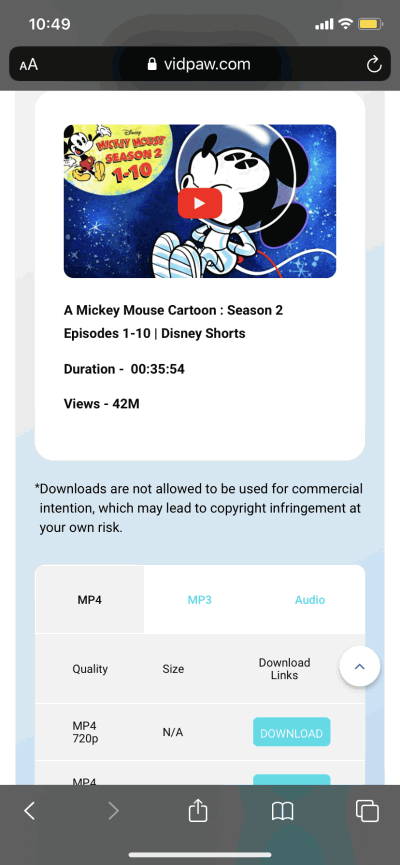
STEP 4. Now Safari will pop up a notification window and ask your permission again for making sure that you need to download this music video. Just submit "Download" and you can save the YouTube music video to your iOS device.
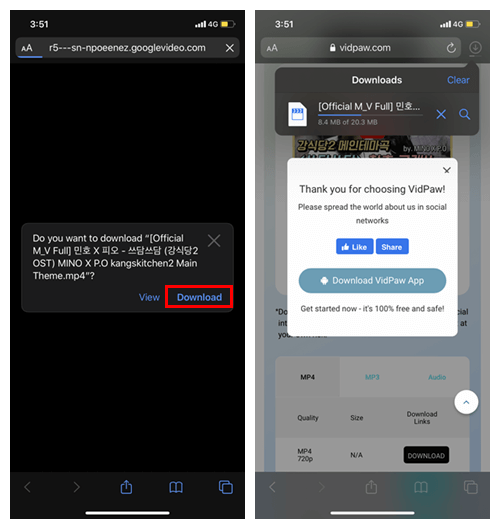
It is a simple task to download music and video to MP3, MP4 if you have selected an excellent music and video downloader. Now in this blog, you get three choices! Base on the systems you are using and choose the appropriate one for yourself!
If you also want to download the funny videos to MP4, 3GP in HD on you mobile devices like iPhone/iPad, Android phone/tablet, keep on reading the following tutorial.