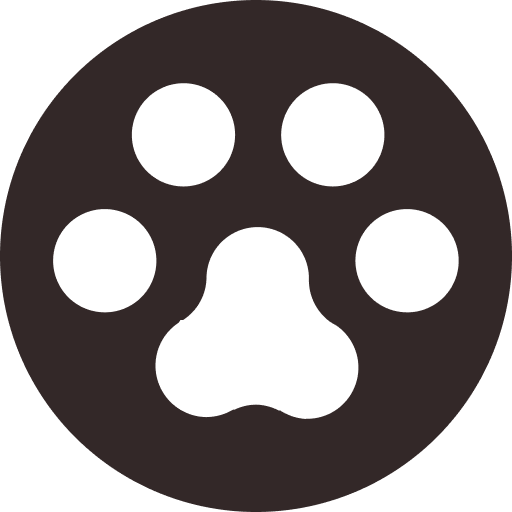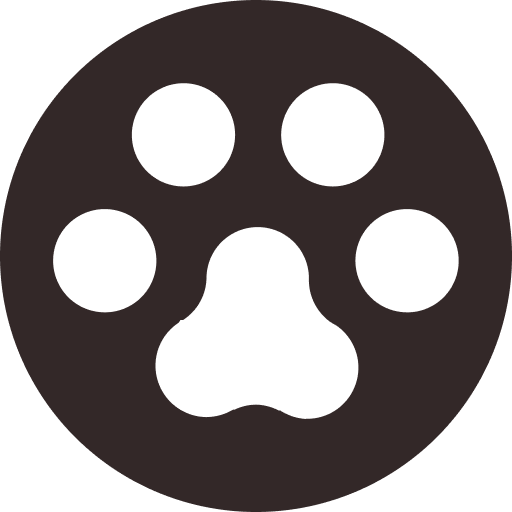How to Watch Blocked YouTube Videos With Ease?
Is there any way you can watch blocked YouTube videos? Congrats! The answer is Yes. This blog is going to tell you why some YouTube videos are blocked and restricted, and give you the best tips on how to unblock YouTube videos. Here we go!
In order to help you do Aerobics exercise in a much simpler way, in this blog, you would discover the way to download the Aerobics videos and music so that you can get rid of the network connection and do exercises freely offline. Now let’s get started.
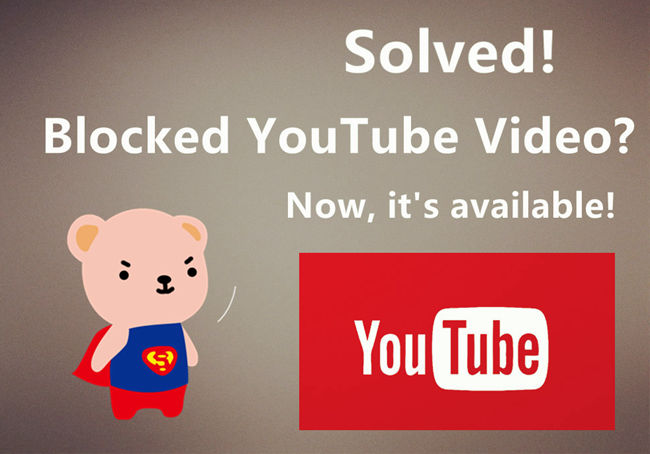
Contents
Part 1. Reasons Why YouTube Videos is Blocked
YouTube is the most popular video-sharing website and the world's largest platform for video publishing. However, most of us must have encountered such situations that "The video is not available in your country." It's a little bit annoying, isn't it? If you find a YouTube video is unavailable, there can be many reasons behind it.
Country and Region Restrictions
Some YouTube videos contain "inappropriate" content and get restricted by some countries or regions. And YouTube has made great effort to comply with local laws. Therefore, YouTube will limit your access to the particular videos so as to restore its service on those countries and regions.
If you're living in these countries like China, Iran, and North Korea, you must already know that those countries block YouTube completely and you don't have permission to watch any YouTube video. But don't worry, this post also teaches your how to watch blocked YouTube videos from those restricted countries.
School and Office Restrictions
YouTube might be blocked in some schools and colleges. Because to students, it's an irresistible distraction to watch YouTube. So, to help students focus on their study, some schools restrict access to YouTube and other sites. Also, some organizations and offices block YouTube access to help their employers concentrate on works.

Video Privacy Settings
If you're not able to watch some YouTube videos, it is because the video uploaders set up the video privacy settings. If the video uploaders block you, then you're being prevented from watching their YouTube videos. In this case, you should message the video uploaders.
Video uploaders may also set the location restriction to only show their videos in certain countries. If your country is not listed, you can't watch the videos. For your information, YouTube tracks your IP address and finds out your region or location.
Video uploaders may also set the location restriction to only show their videos in certain countries. If your country is not listed, you can't watch the videos. For your information, YouTube tracks your IP address and finds out your region or location.
Part 2. Reliable Methods to Unblock YouTube Videos
Fortunately, there are many effective solution to tackle the problem. The following will introduce you three ways to unblock YouTube videos and download blocked YouTube videos for offline watching. Whatever the reason is, with these methods, you can watch blocked YouTube videos safe and easily.
Method 1 - Unblock and Download Restricted YouTube Videos With VidPaw
VidPaw is a 100% free&safe online video downloader that can help you unblock restricted YouTube videos and download them for offline watching. Supporting high speed and high-quality download service, VidPaw stands out from the crowd.
STEP 1. Copy the Blocked YouTube Video URL
When you open a YouTube video and find it is unavailable for some restriction reasons, just copy the video URL in the address bar.
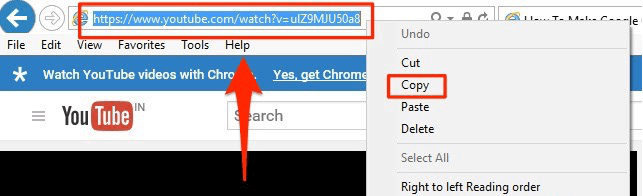
STEP 2. Paste the URL in VidPaw YouTube Downloader
Now, open VidPaw YouTube Downloader and paste the video link into the search bar. After that, just click "Start".
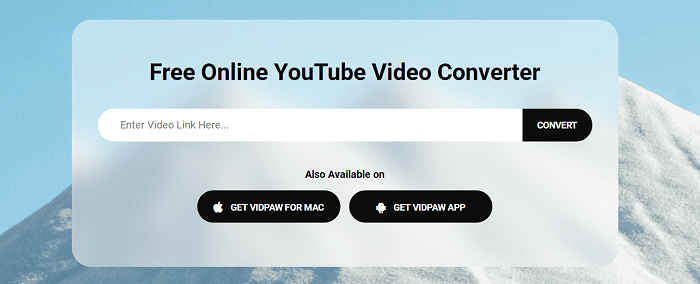
STEP 3. Download Blocked YouTube Video
Wait for a few seconds, VidPaw will unblock the YouTube video and load a download list. Choose a proper output format&quality for the blocked YouTube video and simply click "Download".
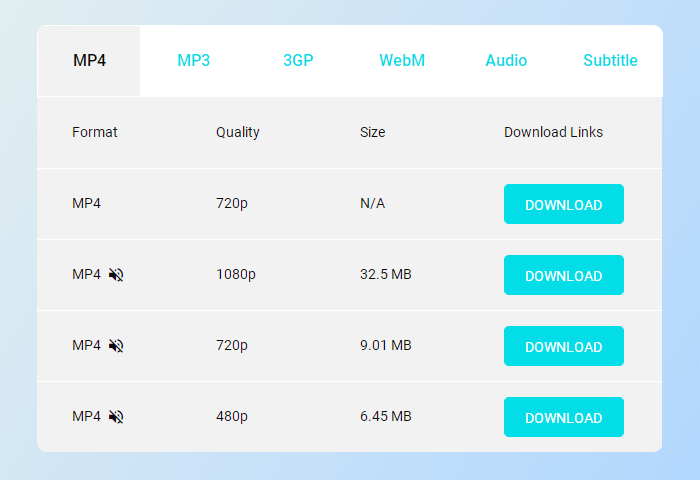
Method 2 - Use VPN and Proxy to Unblock YouTube Videos
VPN probably is the most applicable method for many situations. Whether you're in a restricted country or any other blocked region, using VPN and Proxy can help you bypass region restriction and watch blocked YouTube videos easily.
STEP 1. Search for VPN Software
There are many available VPN software on the market and some of them are free. When you search for a VPN tool to unblock YouTube videos, you should check out these qualities:
- Automatically anonymize and encrypt your traffic. This will protect you from being surveilled.
- Provide a high-speed network that allows you to watch HD YouTube videos without any lag.
- Cover reliable proxy services from all over the world.

STEP 2. Connect your VPN Tool
After you find and download a dependable VPN tool, just select a proxy service close to your region. And remember to choose one that is eligible to watch all YouTube videos without restrictions.
STEP 3. Refresh Blocked YouTube Videos
Once the VPN software is connected, you can go to YouTube and refresh the video page. Normally, you're able to watch videos on YouTube without any restriction. If the video is still unavailable, go back to the VPN tool and select other proxy services.
After you find and download a dependable VPN tool, just select a proxy service close to your region. And remember to choose one that is eligible to watch all YouTube videos without restrictions.
STEP 3. Refresh Blocked YouTube Videos
Once the VPN software is connected, you can go to YouTube and refresh the video page. Normally, you're able to watch videos on YouTube without any restriction. If the video is still unavailable, go back to the VPN tool and select other proxy services.
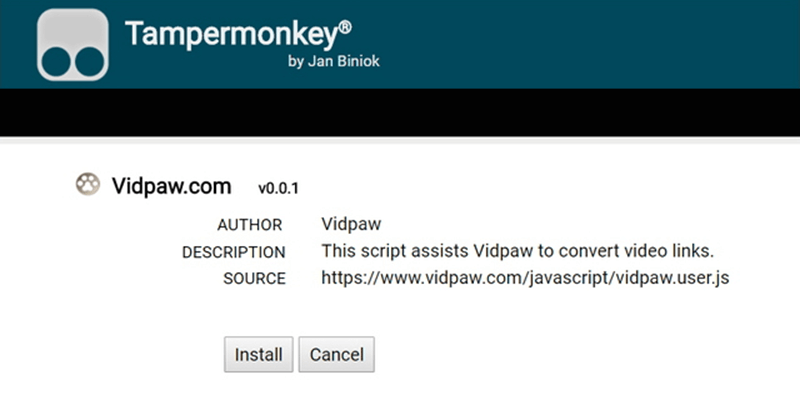
Method 3 - Watch Blocked YouTube Videos Quickly with "v/" Way
If you encounter any restriction problem with YouTube videos, this is a quick way for you to unblock YouTube videos and watch them easily. All you need to do is change the Blocked video URL.
Imagine that you find a YouTube video that you can't play for country or region restriction. And the video URL address is like [https://www.youtube.com/watch?v=PFCnQnI9EVY].
And then, you replace "watch?v=" this part with "v/". It will be like this [https://www.youtube.com/v/PFCnQnI9EVY]. Remember to press "Enter" key to reload the page and now you're able to watch the blocked YouTube video easily.
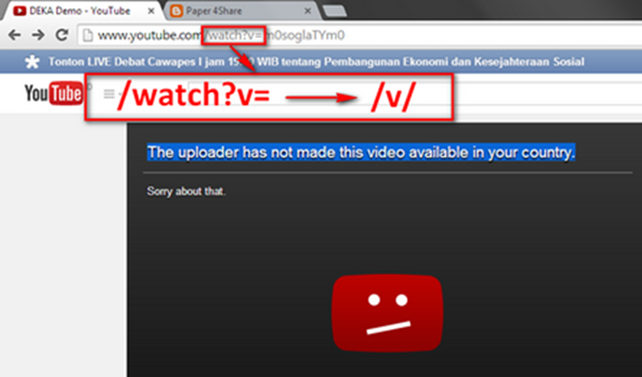
Among the three methods provided, the Method 1 is the safest and most dependable for you to watch blocked YouTube videos and download them for offline watching. By using VidPaw Free Online Video Downloader, you save the trouble of using VPN Proxy tools because it may not be that easy for you to find a reliable one and some need you to pay. Moreover, the quick way would fail sometimes which also brings other annoying issues.
Therefore, VidPaw is highly recommended in regard to watching blocked YouTube videos, and if you think this post is pretty helpful, please share the blog to others to help them solve the blocked YouTube videos problem. Your efforts are appreciated.
Therefore, VidPaw is highly recommended in regard to watching blocked YouTube videos, and if you think this post is pretty helpful, please share the blog to others to help them solve the blocked YouTube videos problem. Your efforts are appreciated.