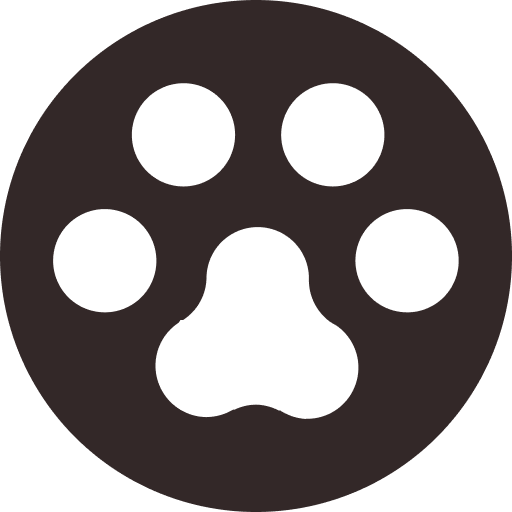VidPaw Frequently-Asked Questions
Meet problems? Check VidPaw FAQs to resolve your questions right here
VideoHunter User Guide
How to fix VideoHunter failing to download video/audio?
Updated on November 17, 2021
Some users may meet the download failure issue when they try to save online videos with VideoHunter. See the possible situations and ways to solve them.
Situation 1. Analysis Failed When Analyze a Video URL
This should be the most common issue that you encounter while using VideoHunter.
Possible Causes
A. The media website that you summited is not yet supported by VideoHunter.
B. Your device is connected to a poor network.
Situation 2. "No Network Connection" Notification Occurs
Except for the "Analysis failed" notification, another error message that users may receive in most cases should be "No network connection".
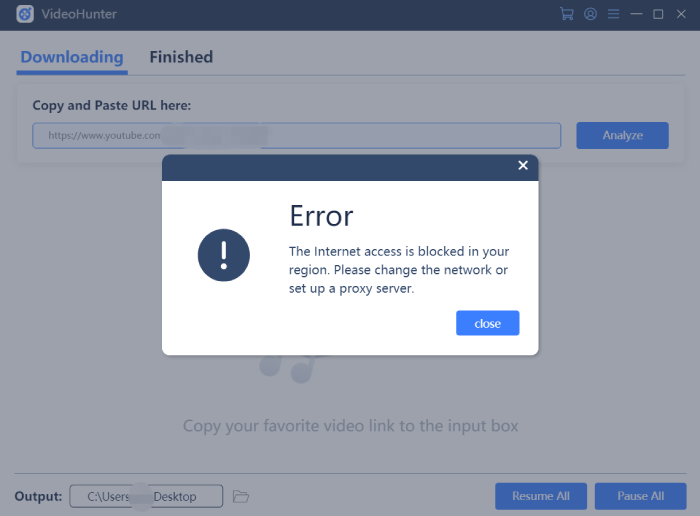
Possible Causes
A. Your network condition is not stable.
B. VideoHunter's server goes wrong.
Solutions
A. Restart your route and reconnect your device to your Wi-Fi.
B. Switch your Wi-Fi connection to a faster one.
C. If you are using a VPN or Proxy service, please make sure the connection is stable. And the speed is fast enough for downloading media.
D. Using an IP address that is able to access the media that you want to download.
E. If it is confirmed the issue is related to VideoHunter's surfer, wait for our team to fix and recover the server error. (You may also follow our Twitter account to stay updated. Our Twitter: VideoHunter Official)
Situation 3. No Results Found
The situations that may cause "No results found" issue are quite similar to the first case - the occurrence of "Analysis failed" notice.
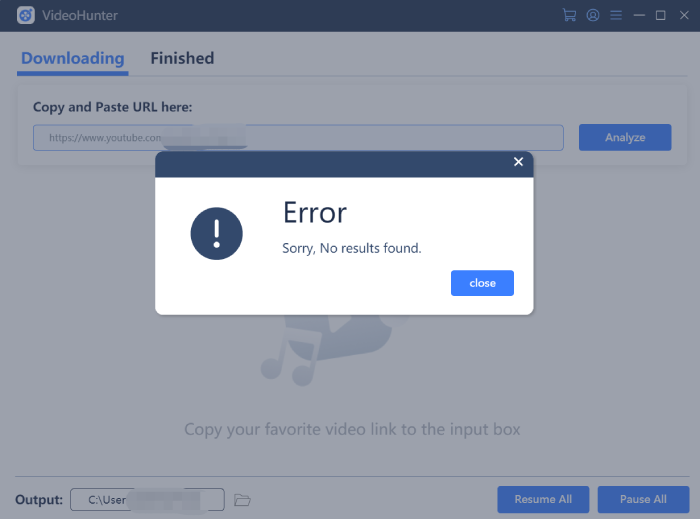
Possible Causes
A. The sites you try to download videos from is not supported by VideoHunter.
B. You are under a poor network condition.
C. You are entering a wrong URL.
Situation 4. Video is Restricted to Download
This situation may occur during a video is downloading. Normally, the video URL can be analyzed, but as the downloading process proceeds, it could be stuck in the middle. And it may come with a notification that is "Video is restricted to download".
Possible Causes
Why is this happening? The occurrence of this download restriction is happened when your network condition is not stable. By enabling a stronger and faster network, the videos can be downloaded successfully.
In most cases, the network condition can greatly affect your program using experience. Therefore, to use VideoHunter smoothly, you need to ensure a better network connection when you try downloading online videos. If you are still unable to solve the download failure problem, feel free to reach our support team via [email protected] and they will offer help.