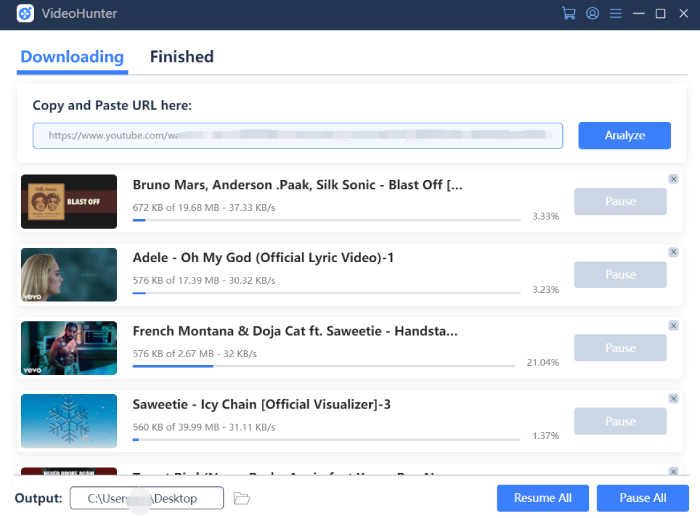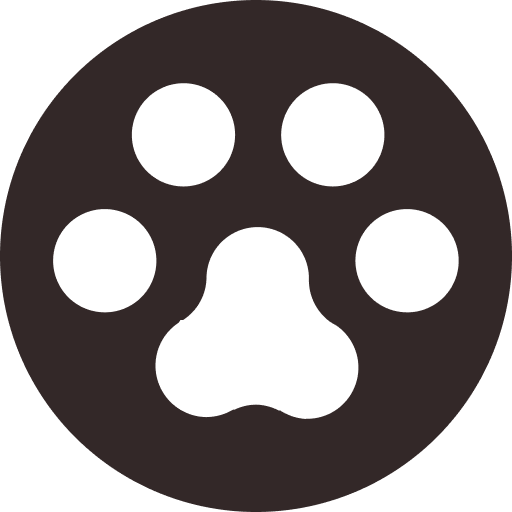VideoHunter User Guide
Preview VideoHunter user guide to get familiar with the operations of the software
VideoHunter User Guide
How to Download YouTube Playlist
VideoHunter supports to download YouTube playlist for saving a batch of videos at once. At present this feature is available to VideoHunter subscriber, while it’s not supported to download YouTube playlist in a free trial version. Now see the full guide as below.
Install VideoHunter
Step 1. Navigate to YouTube platform and copy the URL of the YouTube playlist you want to download (you can also copy the URL of any video included in the playlist).
Step 2. Launch VideoHunter and then paste the URL of the YouTube playlist to the download bar. After that, click on the "Analyze" button.
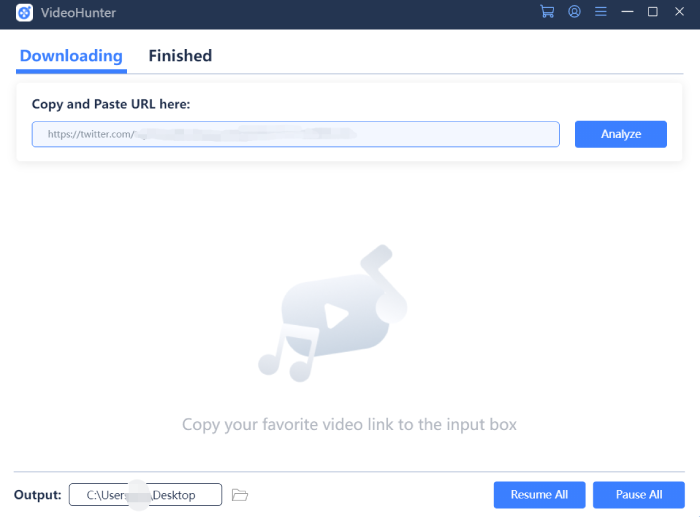
Step 3. After detecting the playlist URL, VideoHunter will pop up a notification to allow user to select download the whole playlist or a single video clip. Here you should click on "Playlist".
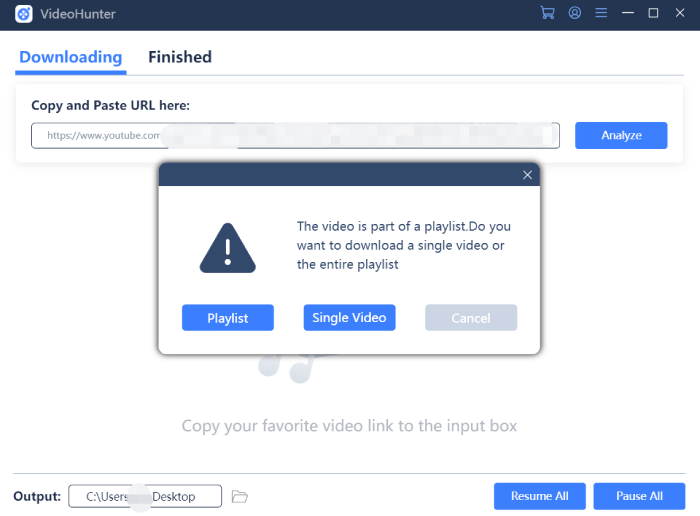
Step 4. When the YouTube playlist is generated in VideoHunter, select the video clips you need to download for offline playback. In addition, you can choose the output format and quality given by VideoHunter, which depends on the original formats or quality that the videos in YouTube support. Then click on "Download".
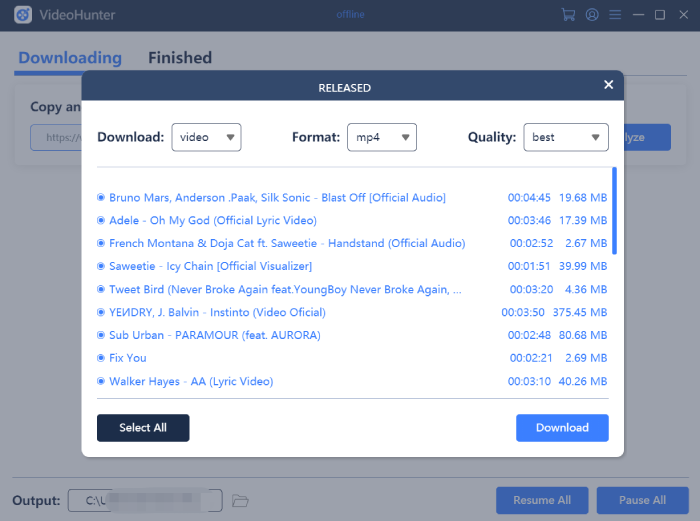
Step 5. All selected video clips will be added to downloading list. Just wait for the downloading process. When it is done, switch to the Finished tab, and click on the Open Folder button to locate your files.