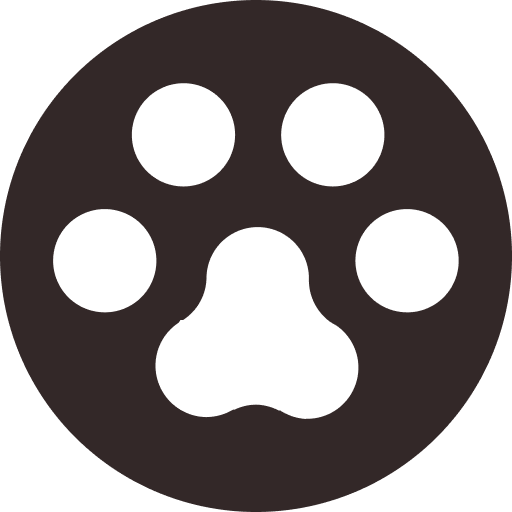VideoHunter User Guide
Preview VideoHunter user guide to get familiar with the operations of the software
VideoHunter User Guide
How to Install/Uninstall VideoHunter
It’s simple to get VideoHunter installed/uninstalled on your computer. Only several simple clicks are required.
Install VideoHunter
Step 1. Download VideoHunter from the official website. Or you can download it directly from the quick button below. When you finish downloading the installation package, just click on it to start the installation.
Step 2. Follow the instructions to complete the installation process. Then double-click the program to launch it.
Step 3. A login window will pop up when you launch the program. Registered and subscribers can directly log in to their account and get started downloading online videos or audio. If it is your first time to get to know VideoHunter, feel free to sign up and enjoy a free trial.
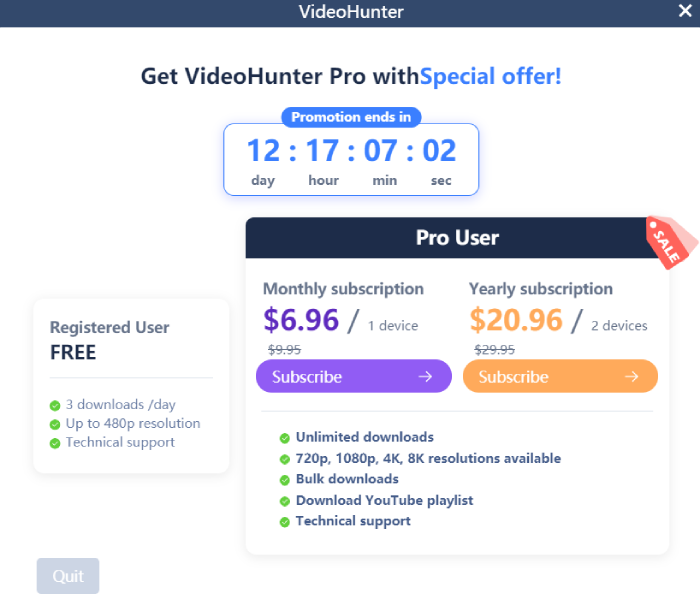
How to Uninstall VideoHunter
To uninstall VideoHunter, just go the folder location where you install this program before. Then right click the program and submit "Uninstall" on your Windows or Mac device to remove the program successfully.