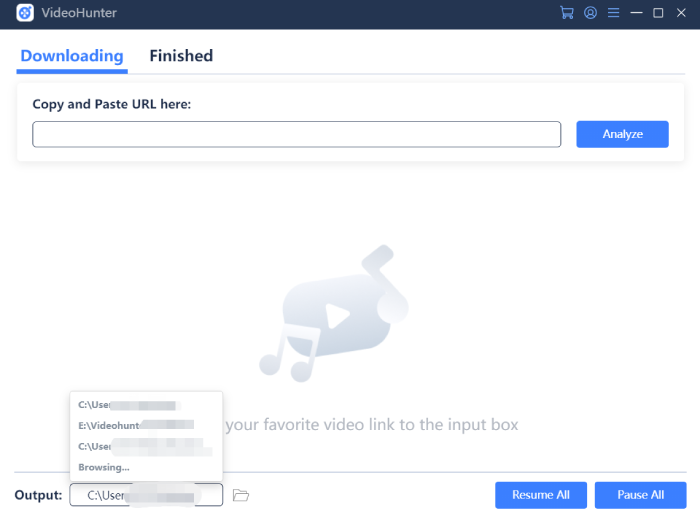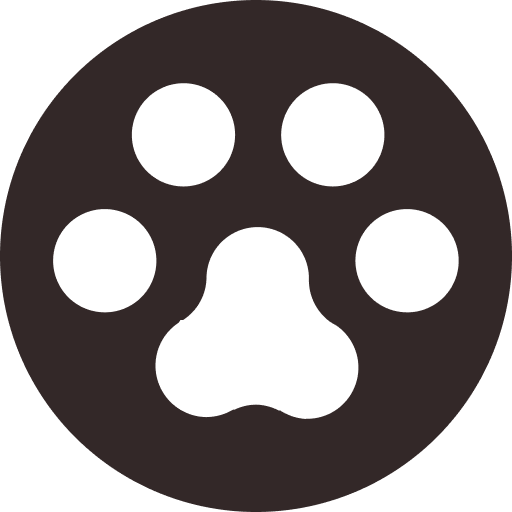VideoHunter User Guide
Preview VideoHunter user guide to get familiar with the operations of the software
VideoHunter User Guide
How to Change VideoHunter Output Folder
VideoHunter will set a default folder for users to save the downloaded video/audio files. This folder can be changed to other path so that users can better manage the downloaded media content. There are 2 methods to change output folder in below.
Method 1. Click the default folder location on the bottom of the main interface and it will pop up one or more recommended options for you. Then click “Browsing …” to choose your desired location.
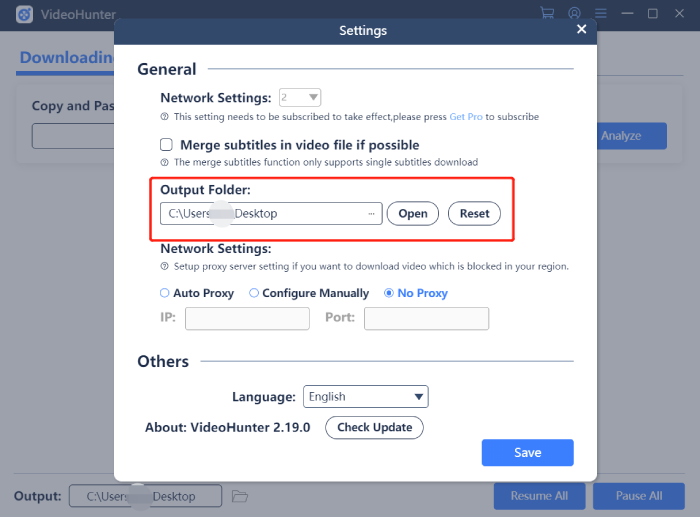
Method 2. Click the “Options” icon on the top right corner of the main interface. Then click on “Open” button to find another path to store download files. Or just click “Reset” to restore default settings when you’re not sure where to put them.