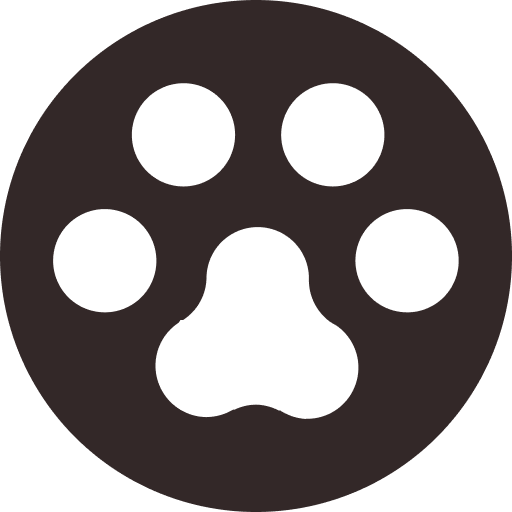VideoHunter User Guide
Preview VideoHunter user guide to get familiar with the operations of the software
VideoHunter User Guide
How to Bypass Regional Restriction
When you want to download your favorite videos for stable offline playback or any other purpose, but you find it is blocked in your region. What can you do? VideoHunter will be your quick fix for it is integrated with built-in proxy and supports to bypass regional restriction of the video platform and help you download online videos successfully. See full steps in the following.
Step 1. Firstly, go to "Settings" icon from the upper right corner and choose “Preferences”.
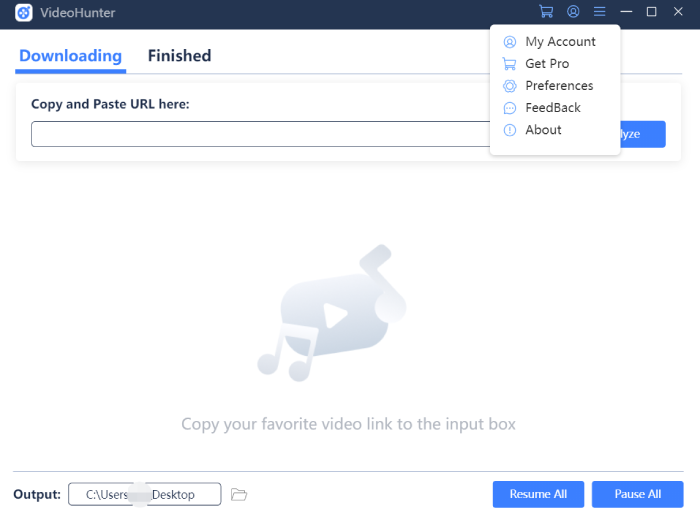
Step 2. In the “Settings” page, choose “Auto Proxy” or “Configure Manually” to enter the IP and Port manually. Then Click “Save” button.
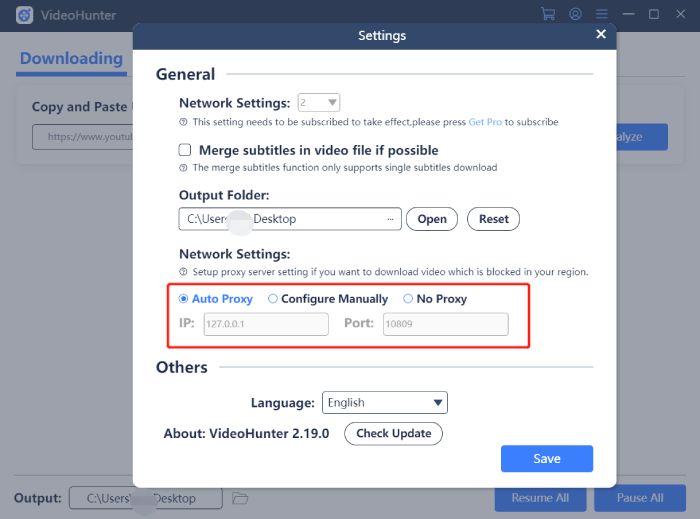
Step 3. Now you’ve successfully set up the connection. You may download online videos which are blocked in your region.
Guides to download online videos: