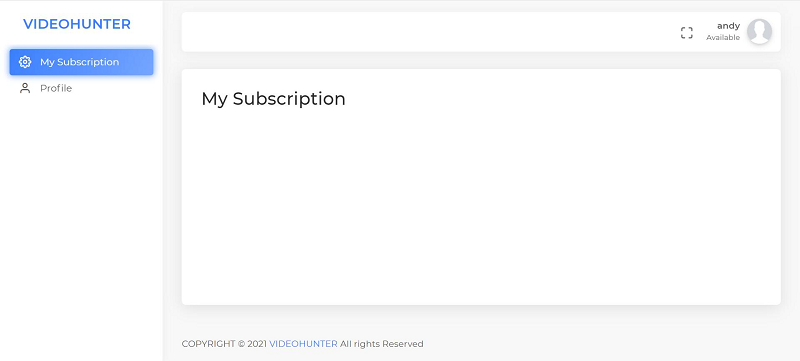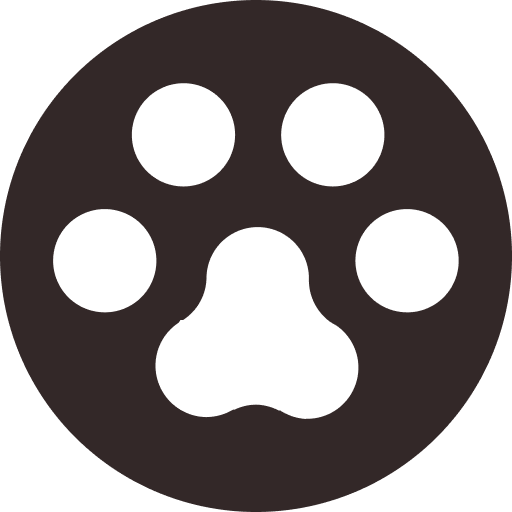VideoHunter User Guide
Preview VideoHunter user guide to get familiar with the operations of the software
VideoHunter User Guide
How to Sign up and Login VideoHunter
You can make a new account on VideoHunter in 2 different ways.
Sign up in the Software
Step 1. Launch the software, and you will see a subscription window. Either "Registered User FREE" or "Pro User" will navigate you to the login page.
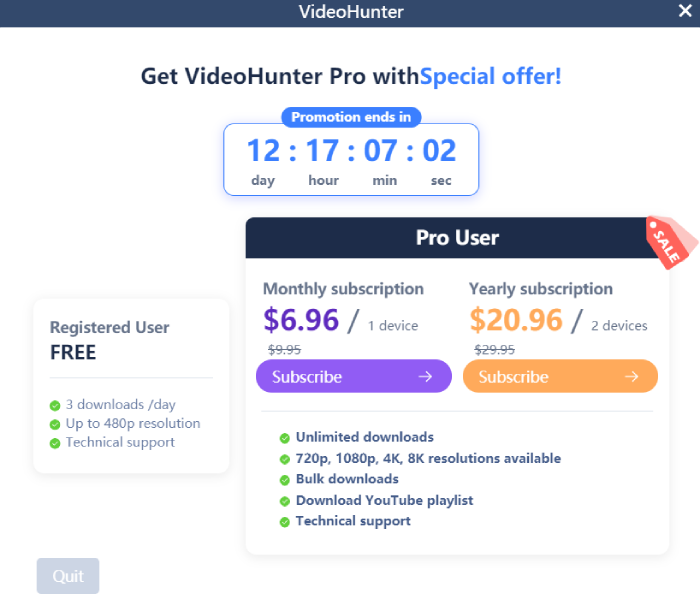
Step 2. From the login page, click on the "Sign Up" blue words to activate a new account, and then enter your email address and set your password. Finally click on "Sign Up" button to confirm.
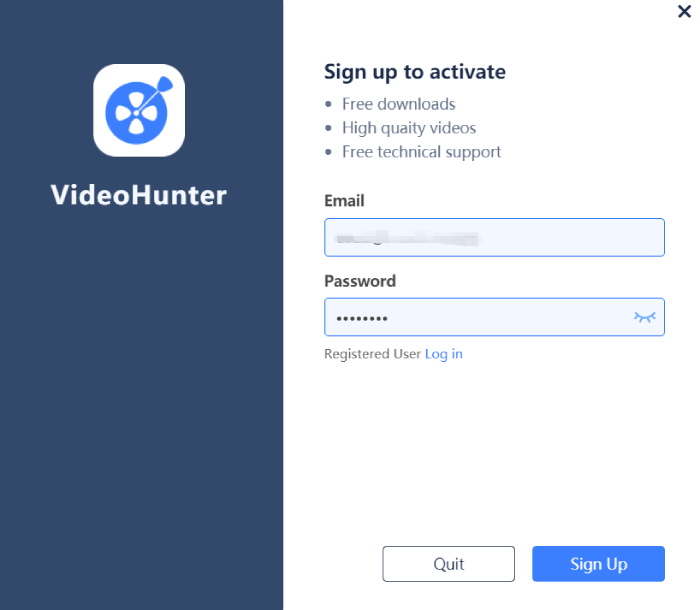
Step 3. When you successfully create an account, your established account will be automatically log in.
Sign up in the web Accounts Center
Step 1. Directly go to the VideoHunter Accounts Center.
Step 2. Enter the information needed and Click "Register" to proceed.
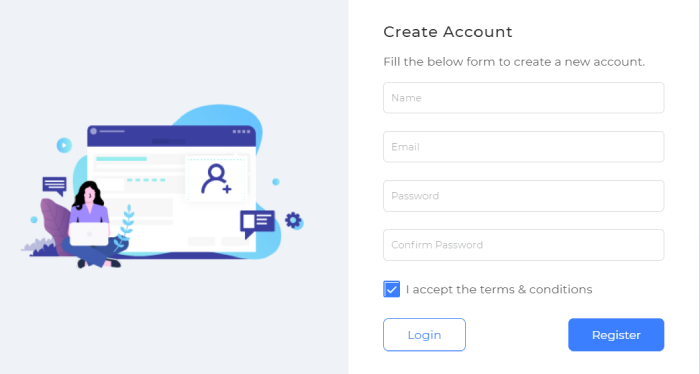
Step 3. When the account is successfully created, you will see the VideoHunter management center where your subscription status will be shown. If you've already subscribed to VideoHunter, this page should provide you all details. But if not, this page should be blank.