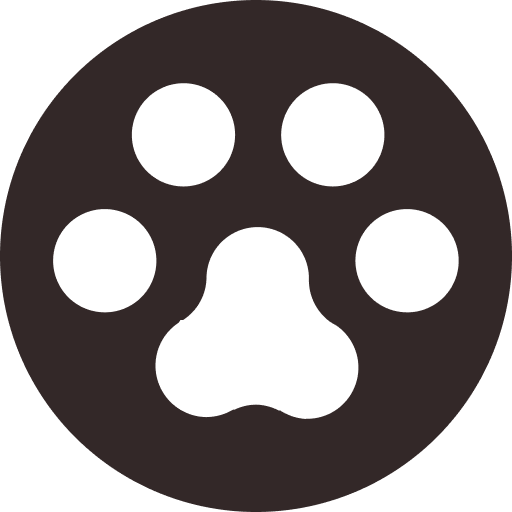VideoHunter User Guide
Preview VideoHunter user guide to get familiar with the operations of the software
VideoHunter User Guide
How to Switch Program Language in VideoHunter
VideoHunter now supports 7 different languages including English, Japanese, Portuguese, German, French, Spanish and Traditional Chinese. See how to switch the program language in 2 steps.
Install VideoHunter
Step 1. Directly go to the "Settings" icon from the upper right corner and choose “Preferences”.
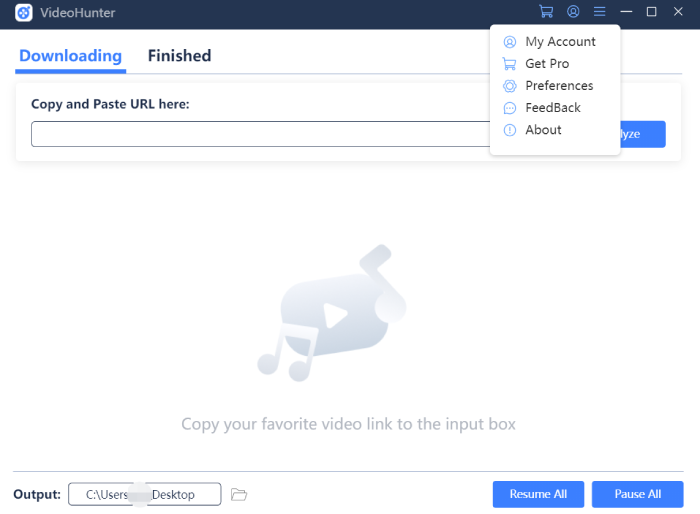
Step 2. On the “Settings” page, click the triangle drop down icon to choose the language you want.
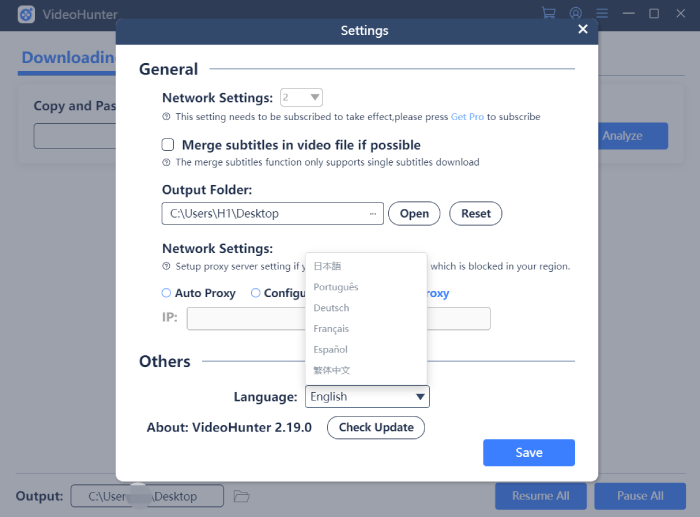
VideoHunter will continue on adding more supported languages in the future to cater with global users' needs. Please look forward to that!
Tagged User Guide